 AC-EX100-444-KIT-GEN2 is a 100M at 18Gbps 4K60 (4:4:4) over CAT Extender featuring ICT AC-EX100-444-KIT-GEN2 is a 100M at 18Gbps 4K60 (4:4:4) over CAT Extender featuring ICT Working alongside ISF, AVPro Edge and Murideo are manufacturing products that keep the ISF method at the forefront of 4K video distribution. It is paramount to the mission of ISF to get the complete and correct signal from the source through any repeaters in the HDMI network all the way to the display. Our goal is to assure that what the client sees on their display is as close to the director’s original intent as possible. Few integrators have successfully taken the dive into distributing 4K with HDR because the signal exceeds the limitations of most of the current infrastructure in homes and businesses. CEDIA integrators have either put in systems with 4K and no HDR, limit the system to 1080P SDR, or they put the sources in the room with the HDR display. None of these compromises are necessary. At the ISF Seminar, these missteps will be covered at length to help attendees confidently sell and install these high bandwidth products and systems without the need for any shortcuts or compromises. For example, the course will cover high bandwidth distribution products like the AVPro Edge HDBaseT extenders. Thanks to the proprietary compression algorithm ICT (Invisible Compression Technology), AVPro is able to deliver a pristine image, free from compression artifacts, over category cable. With these and other 4K + HDR solutions from AVPro Edge, including matrix switchers, audio down-mixers, distribution amplifiers and more, the system can be optimized for high bandwidth signal distribution. Then, it will be time to perfect the display. Thanks to advanced tools and software the calibration process is as easy as ever, and today’s displays typically calibrate very well. With Murideo’s SIX-G Test Pattern Generator and AutoCal by CalMAN, the tedious parts of calibration are now automated, saving calibrators tons of time. This leaves more time for educating the client and giving them a great demo. Now, let's cover some basics on what calibration is all about and some of the tools that are needed. 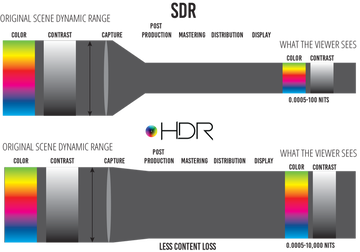 What makes a great picture? It's easy to look at a TV in a showroom and say “that TV looks great!”, but what is so great about it? Most people are fooled by the blazingly blue-ish whites, the way too dark shadow details, the oversaturated colors, the extra sharpness and edge enhancement, and the dreaded soap opera effect. Luckily we've studied what makes a great picture, and at the end of the day it all based on our human biology and how we see. Here are the four things that we look for while judging picture quality:
Why calibrate a display? There are two approaches to why a display should be calibrated. The first approach is easy! All you need to know are the four qualities of a great image that you just read about. Let’s use these and talk about how the picture will be improved after calibration.
The second approach is all about standards, which can be somewhat abstract to the average Joe. When we calibrate a display we are setting it to known standards. There is a major benefit to this because it will allow you to view the movie, video game, TV show, etc as the creators intended. Calibration is all about honoring the art of content creation. When a filmmaker uses a specific color palette for a scene of a movie, it is done intentionally. Color in movies is used to set the mood of a scene and to evoke emotion within the viewer. This type of emotional manipulation is not only used in film, but video games and TV shows as well. As someone who appreciates the time, effort, and artistry that goes into production, calibration ensures that the reproduction is as close as possible to what was intended. Now that we have defined picture quality and covered the benefits of display calibration, let’s cover what tools are needed to offer this unique service.  The Murideo SIX-G The Murideo SIX-G What tools are needed?
ISF Calibration is a very unique, custom service that you should be offering to your clients. Labor dollars will contribute to your bottom line and system maintenance will not only ensure that your client’s system is performing it’s best, but it will also bring in recurring revenue. We have studied the numbers over the years and have also found out that ISF calibration also helps prevent TV returns which is a great added bonus. With the help of AVPro and the ISF, we can give you knowledge to not only perform this service, but also how to explain the benefits to your salespeople and ultimately your clients. Again, for more information including dates for ISF Australia and other AVPro Academy classes, contact AVD at +61 7 5561 7530 or visit avpro.training.
0 Comments
|
Third Party Reviews & Articles
SIX-G Generator
Archives
September 2023
Categories |
|
|
© Copyright 2015-2023
Home Contact Us About Us Careers Warranty 2222 E 52nd Street North, Suite 101, Sioux Falls SD 57104 +1 605-330-8491 info@murideo.com |

 RSS Feed
RSS Feed