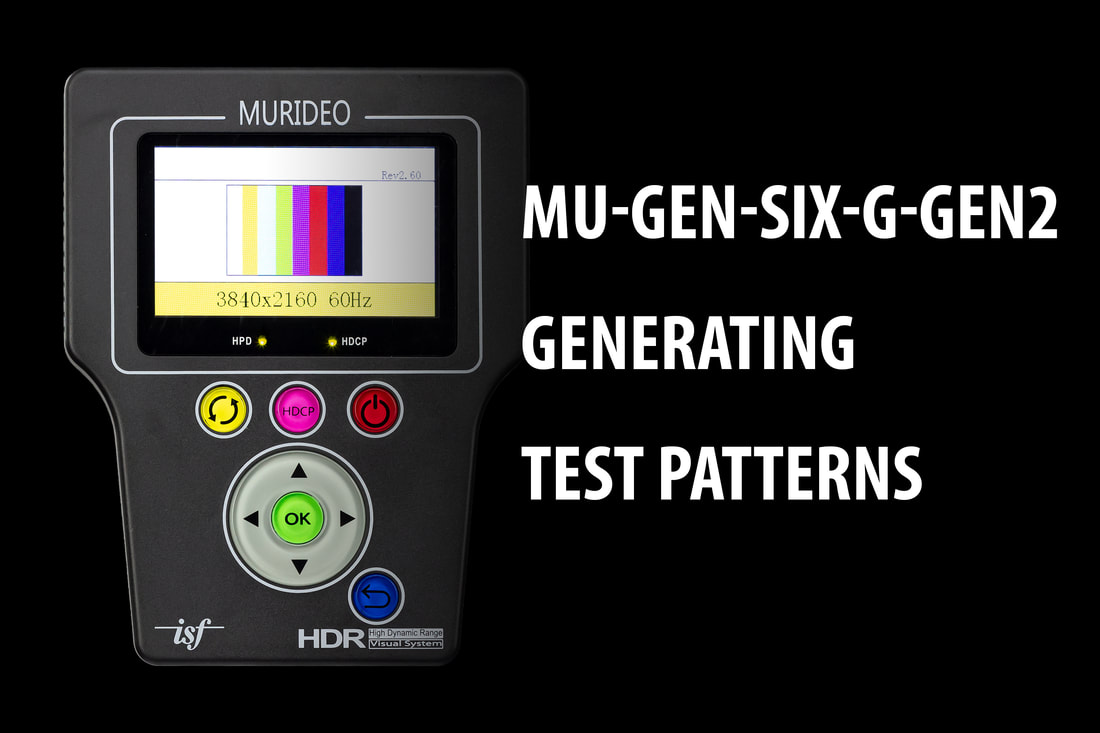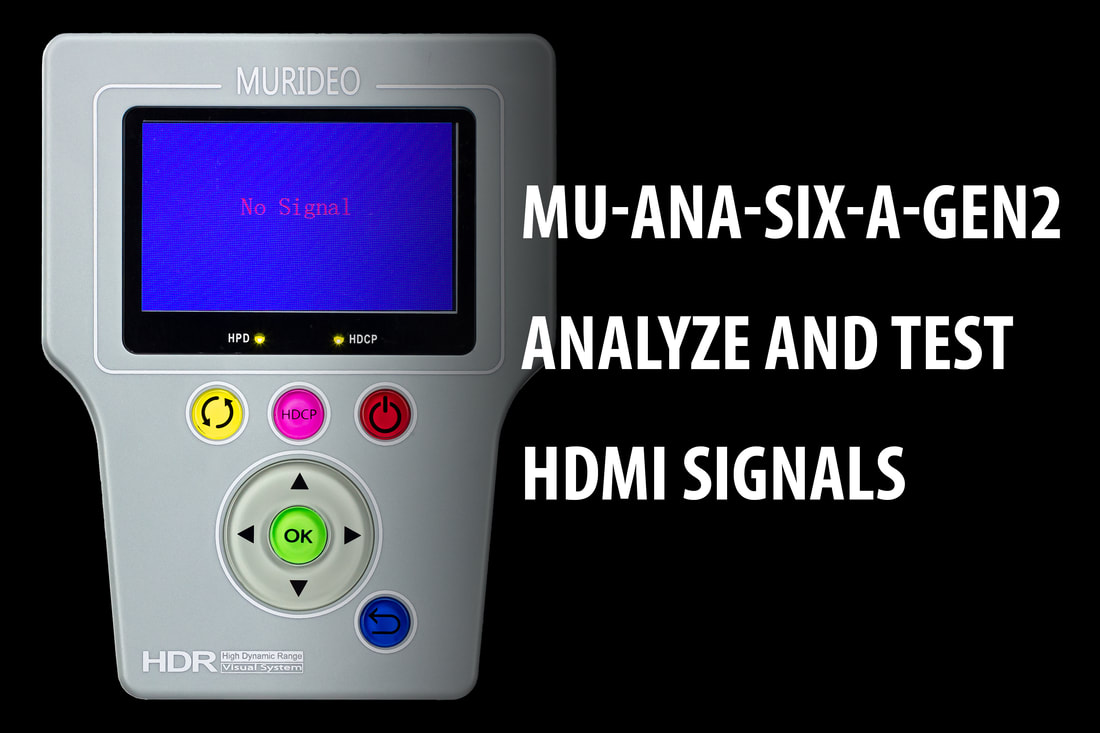Welcome to Murideo’s free online product training website. Here you will learn, understand, and test your knowledge to get a better understanding of Murideo test equipment. These training modules will not only teach you about the Murideo product line, but also how to use these tools to efficiently and correctly set up an A/V system, cut down on troubleshooting time, and ultimately reduce truck rolls. Using these tools and methods to your advantage will help save time which adds to your bottom line!
Training Courses
Calibration Training
|
Often times A/V integrators leave money on the table by not offering display calibration as a service. Whether you are installing displays and video walls in commercial spaces or your customer is an end user in a home, offering calibration is a great way to show your level of care and professionalism and to separate yourself from competitors. There is a lot of options for training, hardware, and software to make it all work, and we want that to be easy for you. Displays these days calibrate better than ever, giving your customer the ultimate video experience. This module will cover everything you need to know to get started
|
Fox & Hound Training
|
Troubleshooting an HDMI based A/V system can be a daunting task. It is not uncommon for integrators to get frustrated while troubleshooting, and in a moment of desperation and confusion they start replacing devices in the system just to find that the original problem is still there. The Fox & Hound is a perfect “point-to-point” HDMI troubleshooting kit for the everyday integrator and can be a total lifesaver in these situations. Not only can you test the entire signal chain from source to sink, but you can also test HDMI cables for bandwidth and functionality. This module will teach you everything about the Fox & Hound generator and analyzer, and you will pick up some troubleshooting tips along the way
|
SIX-G Training
|
The Murideo Six G is the gold standard for portable, handheld HDMI signal generators. This ISF and DPL Labs certified tool contains over 100 useful test patterns (and the ability to upload custom test patterns) and works with several display calibration software packages. This isn’t simply a tool for calibrators, but also integrators who need to test HDMI infrastructure and HDMI devices up to 18Gbps. With the ability to generate RGB triplets, read EDID, custom resolutions, and more, the Six G is also a useful tool for A/V manufacturers. This module will cover the menu system and capabilities of the Six G, giving you everything you need to use this powerful tool in the field or in the lab.
|
SIX-A Training
|
When troubleshooting HDMI many integrators find themselves scratching their head when the correct signal does not make it’s way through the signal chain and eventually to the display. In these cases it is normal to simply “settle” for whatever signal is coming in, even if it is not maximized to the full capabilities of sources and displays. The Six A completely eliminates the guesswork in troubleshooting these scenarios and many more pesky issues. Additionally, the Six A can also be used by manufacturers to ensure that their products are performing at their best. Pair the Six A up with the Six G and you have a point to point troubleshooting kit not only for A/V systems, but HDMI cables as well. This module will cover all of the Six A’s capabilities, giving you the confidence to tackle any HDMI issue.
|
SEVEN-G Training
|
“The Murideo Seven G is a powerful piece of HDMI test equipment with advanced testing and software that is used by manufacturers, calibrators, and integrators. Manufacturers can use the Seven G to measure things like HDMI traffic, audio and video latency, ARC and eARC, and others to help build the highest quality products possible. Calibrators can use the Seven G with their favorite calibration software and to access hundreds and hundreds of test patterns in both SDR and HDR. Integrators can use the Seven G to measure things like lip sync to ensure the system gives the best experience for clients. Also, the Seven G comes with several software packages that will help control it remotely, monitor HDMI traffic, upload custom test patterns, and upload custom video and audio clips in many different formats. In this training module you will learn the ins and outs of the Seven G, and see some hands on demos of some of the tests.
|