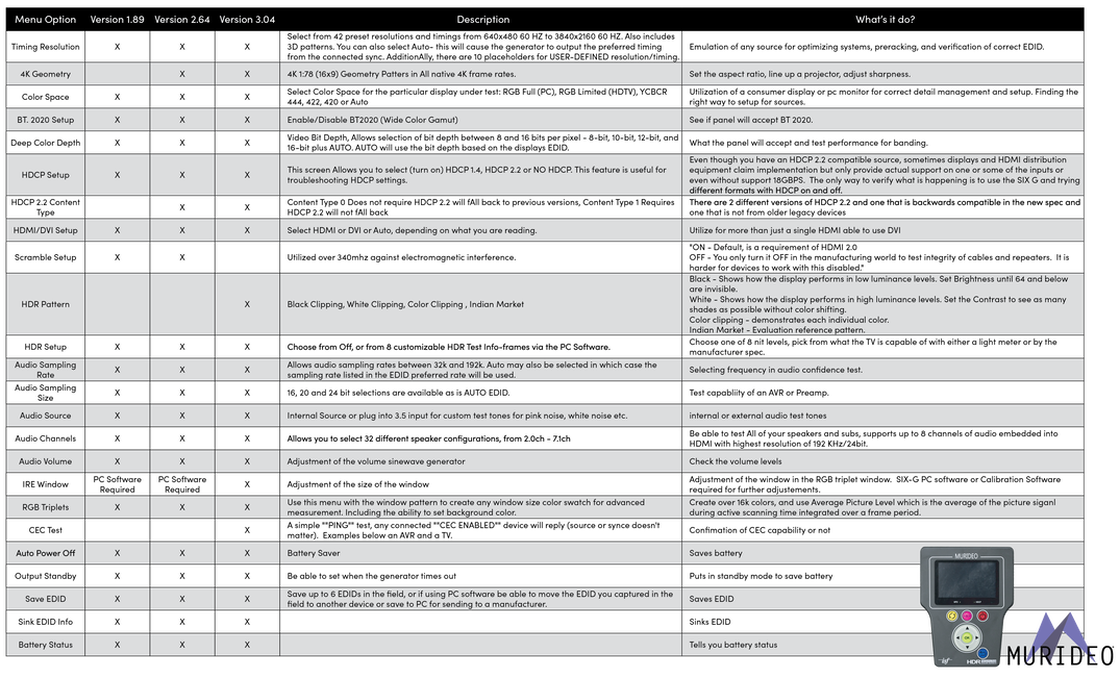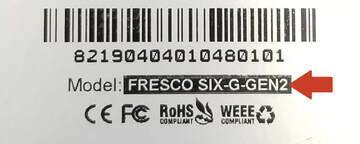Current Firmware Features
Updating Firmware
First, what SIX G Version do I have?
|
MU-GEN-SIX-G-GEN2
This is the latest version of the SIX G. You can identify this unit by the power supply which is 12 volts with a 5.5 diameter plug, NOT 5 volts. You can also tell by the part number on the back of your unit. |
MU-GEN-SIX-G
This is the first generation SIX G. You can identify this unit by the power supply which is 5 volts with a 3.5mm diameter plug. Do not use GEN2 firmware for these units. |
If you have a MU-GEN-SIX-G-GEN2...
MU-GEN-SIX-G-GEN2 Firmware: 3.04
The most current revision is 3.04 as of 9/1/2020
The most current revision is 3.04 as of 9/1/2020
- STEP 1 - Updates MAIN MCU Firmware to 3.04
- STEP 2 - Updates the FPGA file
This update will take about 20-40 minutes and please make sure the unit is plugged in for power. Only put this on GEN2 units. You can verify by looking at the back of the unit under Model, or by the Power Supply. GEN2 units are 12 Volts, if it is 5 Volts then it is NOT a GEN2. Do not use on 1.xx or 2.xx units. If you would like guided or computer controlled assistance updating firmware, please contact us.
If you have a MU-GEN-SIX-G with firmware beginning with 1.xx...
MU-GEN-SIX-G Firmware for 1.xx units: 1.89
The most current revision is 1.89 as of 9/1/2020. If your current firmware is 1.71 or lower follow the steps below, each step has a .ZIP with instructions and files pertinent to that step.
The most current revision is 1.89 as of 9/1/2020. If your current firmware is 1.71 or lower follow the steps below, each step has a .ZIP with instructions and files pertinent to that step.
- STEP 1 - Updates to 1.79 (After you complete this step you will notice there is a Dolby Vision Pattern that is blank when hooked up to a display, Step 2 solves this)
- STEP 2 - Adds the Dolby Vision Pattern
- Your unit is now updated to firmware version 1.87, continue below to update to 1.89.
If your current firmware is Between 1.75 and 1.89 follow the steps below, each step has a .ZIP with instructions and files pertinent to that step.
- STEP 1 - Updates to firmware 1.89
If you have a MU-GEN-SIX-G with firmware beginning with 2.xx...
MU-GEN-SIX-G Firmware for 2.xx units: 2.64
The most current revision is 2.64 as of 9/1/2020. If your current firmware is 2.0 or Higher follow the steps below, each step has a .ZIP with all the instruction and files pertinent to that step.
The most current revision is 2.64 as of 9/1/2020. If your current firmware is 2.0 or Higher follow the steps below, each step has a .ZIP with all the instruction and files pertinent to that step.
- STEP 1 - Updates to firmware 2.64