|
In order for a distributed video system to work nicely with different kinds of displays EDID managing is crucial. What is an EDID?
An EDID is the data that is sent from a display to a source, this data tells that source what kind of signal to output. Some displays may ask for 1080p resolution with 2ch audio, and some may ask for 4K resolution with HDR colors and Dolby Atmos, in order for these two displays to play nicely inside one installation we need to manage the EDID to work with both. Every integrator has been here; you connect everything in a new installation, play your source and....... one or more displays do not have picture. If you are working with 4K, you may have an EDID problem. The Fox & Hound has many capabilities, in this article we are going to explore how you can use your Fox & Hound to manage the EDID's in your system. There are two main ways you use the Fox & Hound for EDID management: Testing an Multizone Video Distribution System Scenario: 8 video zone installation, using different brand displays, the source is a Apple 4K streamer. When the integrator turns on the system, 4 displays have a picture, 4 displays say no picture. You have tested all the cables and connection points and extenders and they all work - You have an EDID problem. The Answer: Find the television inside the system that is the oldest or has the lowest capabilities. Your goal is to find an EDID that will work with all the displays in your system. Connect the Analyzer to this display and copy the EDID. You will be able to see all the information from that EDID including:
The final step would be to place this EDID from your Analyzer into your video matrix switcher. Connect the analyzer to the input of your matrix switcher and using the matrix web GUI you can use this EDID on each input. We recommend AVPro Edge's line of matrix switchers for easy EDID management. Saving your favorite EDID's Scenario: You find a EDID from a specific display that works great for all the products you like to install, even when you use different brands of displays, this EDID works every time. You go to a new install and they don't have the type of TV that outputs the EDID you like to use. How can you get your favorite EDID into this installation? The Answer: By using the Fox & Hound HDMI Testing and Troubleshooting kit you can save your favorite EDID for later use. This might not seem that exciting but if you are working with 4K and HDR, having the perfect EDID is essential. To give you a head start the Fox & Hound comes loaded with the most useful EDID's already loaded. This is only one of hundreds of ways you can use the Fox & Hound to save time when working with HDMI. If you do not currently have a Fox & Hound from Murideo right now is the time to buy, we just introduced a payment plan where you can get a Fox & Hound for $199.00 a month for 12 months. For more information give us a call!
2 Comments
Getting your hands on professional HDMI testing, troubleshooting and calibration equipment has never been easier. Purchasing HDMI test equipment can be expensive, but with the new 12-month payment plans from Murideo, things just got a lot more affordable.
Murideo offers two Generator and Analyzer pairs: The Murideo SIX-G and SIX-A: A robust 18Gbps 4K HDMI Generator and Analyzer combination that also comes with a PC software, perfect for calibrators, manufactures, and integrators testing areas.
The Murideo Fox & Hound: A 18Gbps 4K HDMI testing kit that is built to be in every integrators truck. Very easy to use and understand, this tool saves integrators time and money, hands down.
*A credit card must be on file to participate in this promotion. This card will be automatically charged every month. |
Third Party Reviews & Articles
SIX-G Generator
Archives
July 2024
Categories |
|
|
© Copyright 2015-2023
Home Contact Us About Us Careers Warranty 2222 E 52nd Street North, Suite 101, Sioux Falls SD 57104 +1 605-330-8491 [email protected] |

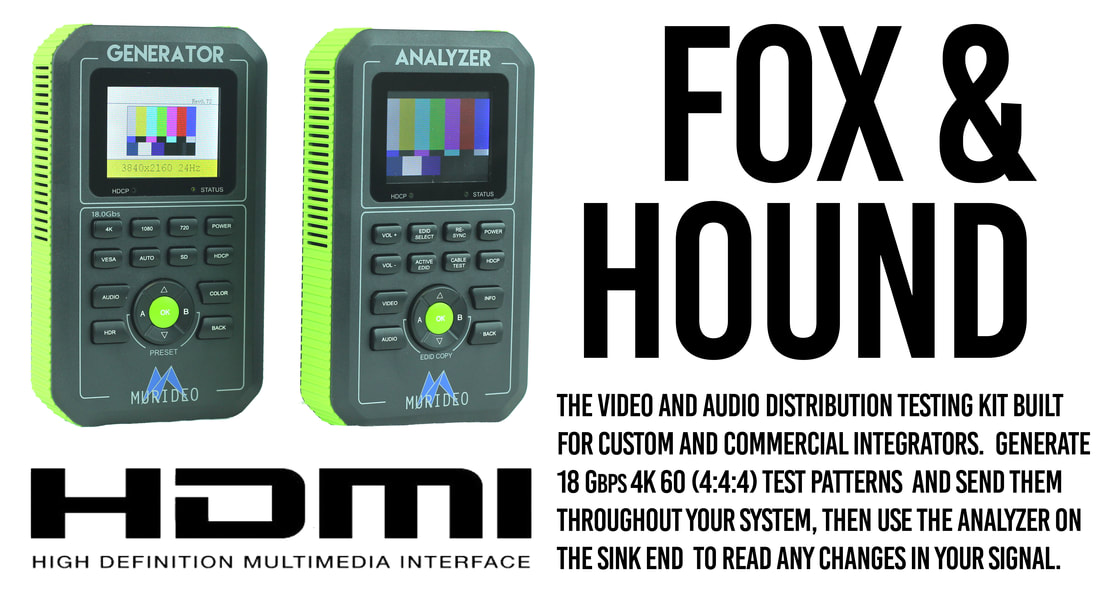
 RSS Feed
RSS Feed