 Testing Audio Video Sync for Broadcast Booths Broadcast is a fast-paced, no time for delays, no mistakes industry. When the backbone of the broadcast system not perfect, the small errors create a ripple effect, getting bigger, and more noticeable for the audience. Testing the audio/video distribution infrastructure thoroughly allows you to operate at the highest level. With the Murideo SEVEN Generator, you have a complete audio video testing package in one small form. You can test bandwidth, color spaces, audio sync, video sync, and test for latency between any source and sink.
 With the Seven Generator you can test:
You can select the exact signal you need to test. Once selected, that signal is immediately outputted from the HDMI video output port, allowing you to connect an HDMI cable to any distribution path. If you want to know more about the Murideo SEVEN Generator, please reach out to us today at 605-274-6055 or send us an email at [email protected]
0 Comments
Audio Return Channel (referred to from here as ARC), is the option to send audio from a Display upstream to an Audio Playback Device over a single HDMI cable. This can be done without an external source and audio-transmitted from a Display's internal apps. While ARC may support higher bandwidth audio signals than previously capable via Toslink and Analog transmissions, it cannot transmit uncompressed audio such as Dolby TrueHD. However, hope is not lost for the home theatre enthusiast with an older system as a format of DD+ Atmos can still be transmitted over ARC. Recent revisions to ARC have brought forth Enhanced Audio Return Channel (referred to from here as eARC). eARC allows for uncompressed High Bit Rate Audio Formats, such as Dolby Atmos and DTS:X, to be returned to Audio Playback devices bringing true cinema-grade audio into the home without all the external devices.
 The only issue with eARC? It may require you to buy a new cable. Bullet Train provides a variety of HDMI cables capable of supporting the high bandwidth of uncompressed audio, while supporting video beyond 4k. Still using ARC or Toslink? Bullet Train cables also support ARC. If the need arises to extend Toslink or ARC over distance, AVPro Edge offers solutions to extend either up to 330ft over category.  This article is a part of a continuing year long series that highlights the people and experience of those that have worked closely with the Imaging Science Foundation for years. We have accomplished much over the years, and I have personally been recognized, awarded and written about for years - that is certainly not the whole story. The untold story is the years of hard work of many other ISF instructors who have made this possible. I have not done this alone, and it is time many of them have been given a voice. This is the first of a year long series where you will hear from some of the top calibrators working alongside ISF, we hope you enjoy. -ISF Founder, Joel Silver This month we will hear from our own Jason Dustal. 
As a young kid I was fascinated by electronics, especially Audio and Video products. My Great Grandfather owned a TV/radio repair business, and my other Grandfather and Father were both into early Hi-Fi and Home Theater. I basically grew up around this stuff which explains my love and passion for the industry.
I can remember my Grandparent’s TV from the late 70s/early 80s…a huge console TV with a record player under the top lid. On the front panel there were a few knobs that would alter the picture, and I was constantly getting into trouble for twisting them and annoying everyone who was trying to watch TV. Unknown to me at the time this would be what I would end up doing for a living! Fast forward about 15 years and I was working at a Florida based high end home electronics store, Sound Advice. One day one of my fellow co-workers brought in a DVD with some test patterns. He explained to me that by using this disc we could make the TVs “look better”. My young mind went into overdrive knowing that there was something that I could do to make it better, and this began my quest for the “perfect picture”. This was also the first time that I ever heard about the ISF. In 2008 I finally had the opportunity to attend an ISF class. The first class that I attended was hosted by the company that I worked for, so unfortunately I wasn’t able to meet Joel. We spoke on the phone a few times and I was constantly emailing him with problems that I was running into in the field. I irritated him enough that when we finally met, he knew me well. This was the beginning of a wonderful friendship and professional relationship. Since then I have assisted Joel in many classes, and in 2012 I started teaching on my own. Since then I have personally certified close to 1000 students. I would have never thought in a million years that I would be teaching alongside Joel, much less teaching the class myself. I have gone to places that I never thought I would get to see and I get to play with systems that I couldn’t afford in multiple lifetimes. I absolutely love my job and can’t imagine doing anything else!  Thinking about getting back into people’s homes to calibrate? This is one calibrator’s experience I, like most calibrators, have taken a break from visiting people’s homes during the COVID 19 outbreak. The last home I visited was just before lockdown during the first weekend of March, and although I have received a lot of requests I have put them off. Now that new TV models have been hitting the streets the demand for the work is growing, and by taking some precautions I have a plan for myself and my clients going forward that will ensure everyone’s safety. This client originally emailed me about working on his TV, and before finalizing the appointment I was open with him and told him my concerns with working indoors in close quarters with someone. He understood and we came up with a checklist to ensure that everyone was safe and comfortable. It is always good to set expectations with your client about everything, so this may be something that you consider going forward. -No contact with client – This is a hard habit to break, but an important one. If you do shake hands or fist bump be sure to hand sanitize afterwards. -I brought my own remote (or wipe theirs down before touching ). A remote control can be a petri dish full of germs as everyone in the home has access to it. Remotes are often forgotten during cleaning, so bring your own (used remotes are easily found on eBay or in a drawer somewhere in the office). -Don’t touch anything that you don’t have to. There is no reason to unnecessarily expose yourself. Be cautious of leaning on walls, touching light switches, the TV stand, etc. if you do, remember to hand sanitize afterwards. -Shoes outside (or disposable booties) – I prefer disposable booties when entering any home. It shows that you respect the customer’s home, and the booties can protect you from any contaminants that might be on the floor. -Work in a clean area – Before I arrived this client swept, mopped, and disinfected the area that I would be working in. I didn’t ask for this, but I thanked him for the courtesy and thoughtfulness. -No sitting on the couch – Again, eliminate any unnecessary potential contamination. I typically stand for most of the calibration anyway, but if you like to sit you can always bring your own foldable or collapsible chair. -Clean hardware with alcohol wipes - After the calibration, before all of my gear goes back into its case, it gets a thorough wipe down. -Electronic payment – No physical cash means less potential for exposure -Email charts and receipts – Sometimes I will give my client a thumb drive with all of the performance charts and settings. Going forward it will all be electronic. There are several good, free file sharing services out there, and for simple things like this I like Google Drive. -Mask may be necessary – In some cases a mask be necessary for the comfort and safety of everyone involved. Masks vary so be sure to chose one that is both effective and as comfortable as possible. I personally have KN95 masks (N95 are also highly recommended but currently harder to find). -Bring your own water bottle – If you are like me and drink a lot of water I recommend bringing your own bottle. I have a large insulated bottle that keeps liquids cold (or hot) for several hours. Bringing your own bottle means less things you have to touch in case you are thirsty. -Find a clever way to remove outer clothing before coming home – My clothes went straight into the laundry when I got home just in case I had any hitchhiking germs -Shower right away – You have already taken plenty of precaution before and during the calibration, this is the final step in ensuring that you have done your part to protect yourself and anyone in your own home. I’ve spoken with a lot of calibrators and integrators who are hesitant to start visiting clients again (myself included), but by following these steps you can ensure the safety and comfortability of yourself, your client, and both yours and your client’s families. I hope this helps! Feel free to reach out with any questions or other suggestions! – [email protected] Jason Dustal Training and Education AVPro Global CEDIA Collaborates with Imaging Science Foundation (ISF) to Offer Video Calibration Training6/9/2020  FISHERS, Ind. (June 9, 2020) – Today CEDIA announced a new training collaboration with the Imaging Science Foundation (ISF). This development aligns with CEDIA’s strategic mission to bolster industry education and standards and provides integrators with unparalleled access to ISF’s renowned video calibration curriculum and certification. CEDIA has worked with ISF Founder and CEDIA Lifetime Achievement Award recipient Joel Silver to create a hybrid version of the ISF training which includes online modules as well as hands-on training. Level I of the ISF class is available now in the new CEDIA Academy online learning platform and includes eleven self-paced modules covering the fundamentals of color science, display standards, and detailed tutorials on the ISF CalMAN workflow calibration software. “CEDIA sees calibration as an essential practice – we teach basic video calibration techniques and encourage all members to follow the recommended practices. It is so important that CEDIA’s Awards program requires that all project entries in the home theater and media room categories include an audio and video calibration report. Calibration has a broad reach throughout the industry — CEDIA is actively working with our fellow association leaders on new standards that include audio and video calibration. All that to say, working with ISF to teach the industry’s most prestigious video calibration certification was a no-brainer,” said Ian Bryant, CEDIA Vice President, Technology Application and Workforce Initiatives. Level I serves as the prerequisite, and ISF Level II and Level III will be hosted as in-person, hands-on training classes with dates to be scheduled later this year. These higher levels will focus on the ISF software-guided solutions for advanced calibration and system parameters including: EDID/HDMI verification, 3D color management, multipoint color balance, and other recent innovations. Joel Silver adds “ I am incredibly proud of how the online modules have turned out — I’ve been told for years that the first day of the ISF training is always the most difficult. Transitioning that first day of content into self-paced online courses is going to serve the attendee well and ensure they have time to really set their foundation to get started in calibration.” “Having members of your team trained in calibration is a business opportunity for integrators — I took the training myself prior to joining the CEDIA team as a way to set my company apart. Many companies underestimate the power that calibration plays in both the equipment performance and the overall customer experience. When the client sees the before and after documentation and quality of the image, they will have more faith in the fact that you have their best interest in mind, and that trust can open up additional sales not only to your client but also in the form of referrals,” said Bryant. This spring CEDIA hosted a webinar on The Business of Calibration presented by Joel Silver and Gerry Lemay for integrators looking to understand how calibration can drive revenue for their businesses. The ISF Level I modules are available online now in the CEDIA Academy; training dates for Level II and Level III will be announced in the next few months. CEDIA members enjoy preferred pricing on all training. To learn more about the ISF training at CEDIA, visit cediaacademy.net. 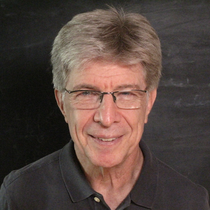 This article is apart of a continuing year long series that highlights the people and experience of those that have worked closely with the Imaging Science Foundation for years. We have accomplished much over the years, and I have personally been recognized, awarded and written about for years - that is certainly not the whole story. The untold story is the years of hard work of many other ISF instructors who have made this possible. I have not done this alone, and it is time many of them have been given a voice. This is the first of a year long series where you will here from some of the top calibrators working alongside ISF, we hope you enjoy. -ISF Founder, Joel Silver This month we will hear from Robert Fucci. When someone can show me another way to see the same thing differently, better, count me in. I'm into that moment of discovery and inviting others in. Hence, my history with ISF! We provide references for you to re-view your preferences So, whether it's seeing white buttons appear on a white shirt or dark figures emerge out of a dark background (Game Of Thrones - The Long Night) or to see that everyone has the right skin tone, the joy of discovery that we provide as instructors and calibrators is priceless in its sharing TV and movie watching are shared experiences. If a tailor can make your "off the rack" suit look better on your body An ISF calibrator can tailor your "out of the box" TV to look better in your room -Robert Fucci, Director OF ISF Calibrator Testing & Certification  For over 20 years, Robert Zohn (Value Electronics - 35 Popham Rd, Scarsdale NY) has been at the forefront of audio video sales. Every year this is celebrated with the wildly anticipated “TV Shootout”. In this face-off, all major tv brands are set up and judged by a select panel of display technology experts, and only one tv gets the winner’s title. For the next year, arguments are had by cinephiles and home theater enthusiasts on why “OLED will never lose” and how they can’t believe Panasonic won’t release models stateside. Well, this June is a little different, and while the TV Shootout has been postponed, our own Jason Dustal is going to talk with Robert virtually about all the latest and greatest TV technology. We want to give everyone the chance to join Robert and Jason so please register today.
2019
2019 King of TV: Sony A9G OLED TV Best SDR Day Mode: Sony A9G OLED TV Best HDR TV: Sony A9G OLED TV Best SDR Reference Mode: Sony A9G OLED TV Best Streaming TV: Tie, Sony A9G OLED TV and LG C9P OLED TV 2018 2018 King of TV: Sony A9F OLED TV Best HDR TV (HDR Reference Mode): Tie, Sony A9F OLED TV and LG E8P OLED TV Best Home Theater TV (SDR Reference Mode): Sony A9F OLED TV Best Living Room TV (SDR Day Mode/Video Processing): Sony A9F OLED TV 2017 2017 King of TV: LG OLED65E7P OLED 2016 Winner: LG OLED65G6P 2015 Winner: LG 65EG9600 4K OLED TV 2014 Winner: Tie, LG 55EC9300 OLED & Samsung PN64F8500 plasma |
Third Party Reviews & Articles
SIX-G Generator
Archives
July 2024
Categories |
|
|
© Copyright 2015-2023
Home Contact Us About Us Careers Warranty 2222 E 52nd Street North, Suite 101, Sioux Falls SD 57104 +1 605-330-8491 [email protected] |

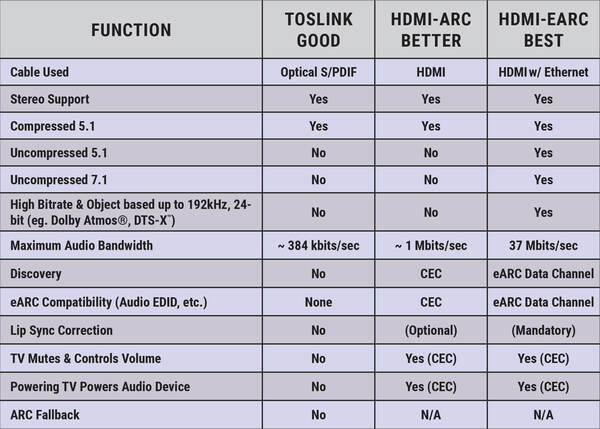
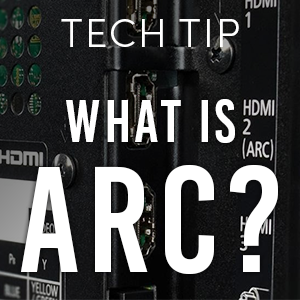





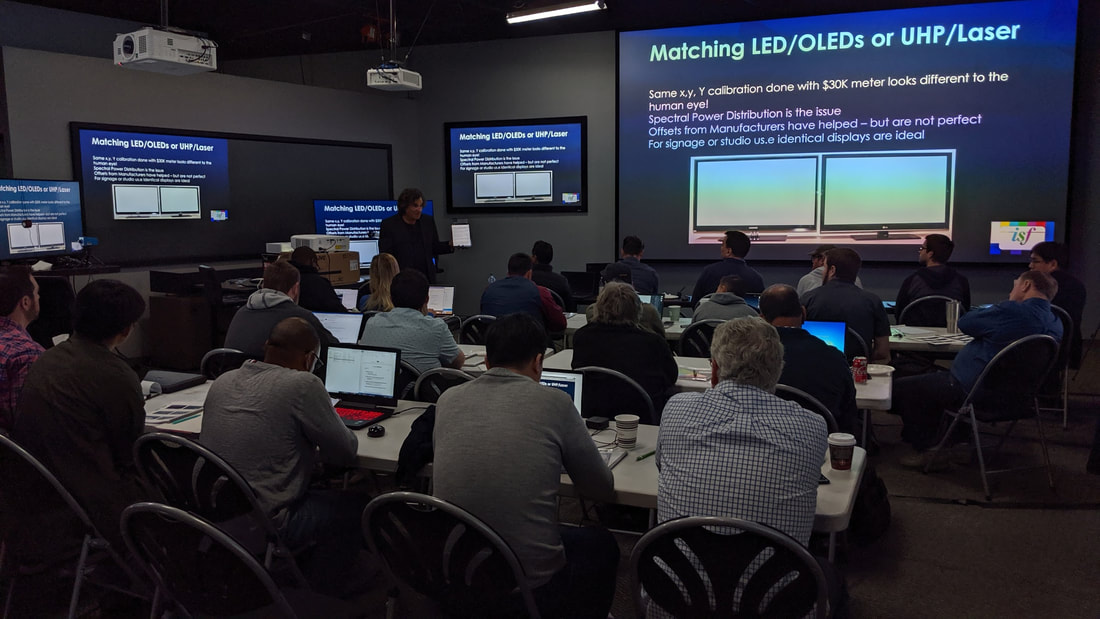
 RSS Feed
RSS Feed