When you push "Play" on your new UHD Blu-ray player, how will you know what is actually being output? Will the color depth be 8-bit, l 0-bit or 12-bit? Will the color sampling be 4:4:4, 4:2:2 or 4:2:0? Will the picture be displayed with High Dynamic Range (HOR) or Standard Dynamic Range (SOR)? Unless you have a TV or projector that displays color information on screen (a rarity), or you're using a Murideo Analyzer you won't know for sure. Besides not having an on-screen display (OSD) for color depth or color sampling, the choice of settings offered for those features on a UHD Blu-ray Player can be non-specific; AUTO or OFF may be your only choices. Subsequently, you won't know if Standard Color Depth (8-bit) or Deep Color (10-bit or 12-bit) is actually being output. The reason it's important to know the actual color depth output is because HDR requires at least 10-bit color. With 8-bit color HOR's benefits are not apparent rendering the benefits of 4K/HDR useless On a recent trip to a dealer's store in Oregon, I experimented with the Oppo 203, one of the few UHD Blu-ray Players which allows individual selection of all parameters. I was able to individually select 4K 24Hz or 60Hz, 4:4:4, 4:2:2 or 4:2:0, 10-bit or 12-bit color and HOR or SOR. Wanting the best picture I chose 4K/60/4:4:4/l 2-bit/HOR. I pushed "PLAY" and got a picture. But, wait a minute that's not possible - I shouldn't get a picture because the settings far exceed the 18Gbs maximum data rate for the player, TV and the cable. If the settings exceed the systems specifications why did the TV display a picture? The reason is that the player automatically changed one of my settings, most probably the color depth from 10-bit to 8-bit. That brought the data rate back to l 8Gbps and, at 8-bit, HDR was compromised .. Therefore, if you want HOR don't set the player to 4K/60/4:4:4. Understanding the parameters, the possible combinations and how they impact the viewing experience are the keys to getting a display with the parameters you selected and ensuring your customers are getting the maximum return on their investment. Here's a list of the parameters for setting up 4K a Btu-ray Player: Frame Rate: 24Hz or 60Hz Color Depth: 8, l 0, 12-bit Color Sampling: 4:4:4, 4:2:2, 4:2:0 Dynamic Range: HOR or SDR The game-changing feature for the newest 4K displays is HOR. However, for HOR to have its maximum impact the UHO Blu-ray Player's output must have its output setup for Deep Color, i.e., a color depth of l O or 12-bit. One way to ensure that Deep Color can be output is to set the Frame Rate to 24Hz (the native Frame Rate of almost all UHD Blu-ray discs). Then you can select 4:4:4, 12-bit, HOR and still be well within the operational envelope of the player and display. Another solution is to select 60Hz, 4:2:2, 12-bit, HOR. This solution requires l 8Gbps performance for all the components in the system including the HDMI cable. Possible Blu-ray Player Settings and Data Rates: To ensure individual performance of all HOMI cable models each and every HOMI cable is
hand-tested at Tributaries using a Murideo Six-G HDMI Generator and a 4K/60 4:4:4 . (18G) display. All passive HOMI cables and UHDO Fiber Optic HOMI cables are tested and verified for 1 8G performance. All active UHDS and UHDP are tested and verified for 10.2Gbps. You won't receive a defective HDMI cable from Tributaries because the Quality Control testing of each cable is done in our factory not in your customer's home.
3 Comments
|
Third Party Reviews & Articles
SIX-G Generator
Archives
July 2024
Categories |
|
|
© Copyright 2015-2023
Home Contact Us About Us Careers Warranty 2222 E 52nd Street North, Suite 101, Sioux Falls SD 57104 +1 605-330-8491 [email protected] |


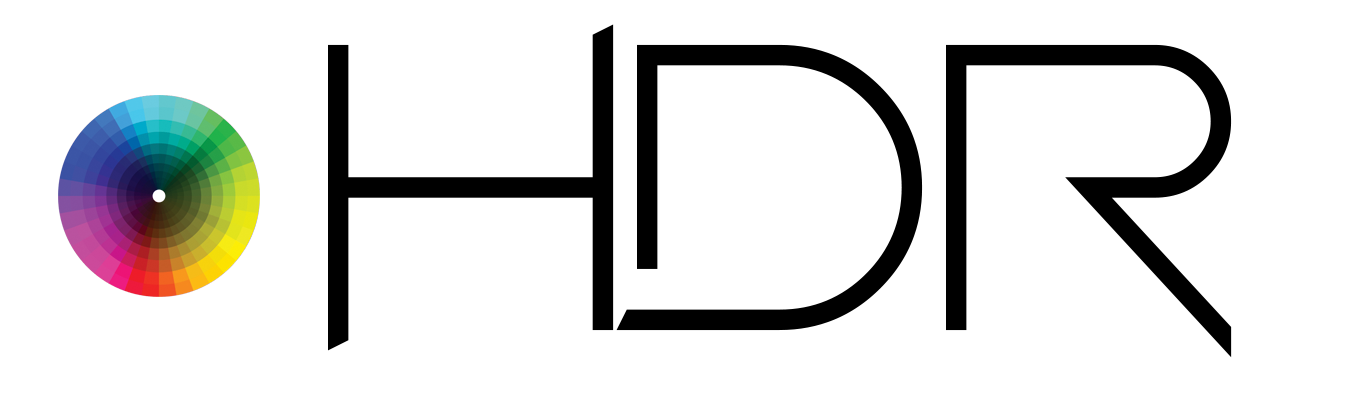
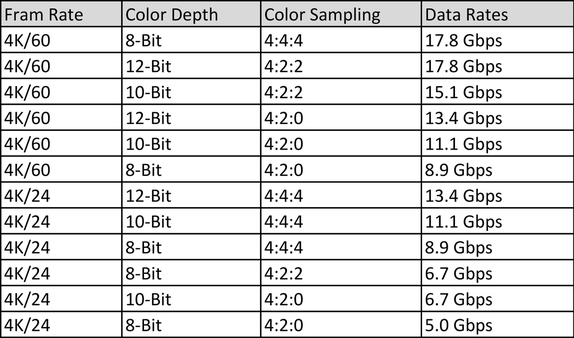
 RSS Feed
RSS Feed