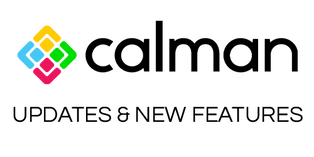 Calman 2021 R4 is available for download now with included release notes for each license level. Calman 2021 R4 requires a Calman or All Access purchase as of November 2020 or later. ß----- NOTE: You MUST use this for the 8k SIX G Generator and 8k SEVEN Generator functionality New Features
Resolved Issues (All licenses unless otherwise noted)
Known Issues (All licenses unless otherwise noted)
0 Comments
 Murideo’s MSTest Pro is the only HDBaseT tester that is reliable, portable, and affordable, making it an indispensable tool for all manufacturers, installers, and integrators. This unique testing device provides A/V professionals with all the information they need when testing HDBaseT products. This unit helps A/V installers test infrastructure, helps manufacturers develop HDBaseT products, and gives audio/video testing labs the tools they need to work out customer issues. Moreover, Murideo’s HDBaseT tester generates reports, including all the parameters necessary to certify link quality and status up to 4K UHD content. One of the most useful features of the MSTest Pro is HDMI cable testing and certification. 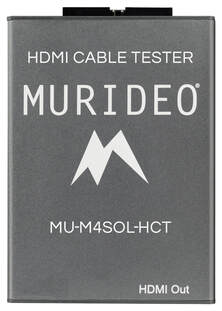 The optional HDMI cable test module for the MTest Pro allows A/V integrators to test HDMI cables for not only compliance, but also for functionality. This is especially helpful during pre-installation, or when trying to retrofit an existing installation. Testing HDMI cables before and during installation will ensure that all cables can pass the required signal and formats that you and your customer expects out if the system. If there are any issues with the cables, it is always better to find out before the installation is commissioned. HDMI cable testing includes the following:
Once the testing of the HDMI cable is complete, the MSTesT Pro gives a full report on the cable test. This includes a pass/fail at each bandwidth, and a pass/fail of each wire inside of the cable. This report can then be saved, printed, or even emailed to whomever needs it for documentation. An example of the report can be seen here. Check out this short, but in-depth video on the HDMI cable test:  Welcome to Edition Number One of Purple Pages, our revamped, quarterly newsletter designed to provide helpful, accurate, information and insight into solving the technological obstacles you face daily in delivering world class video images for your clients. Recently, Murideo has completed updating our test gear for 8K output resolution, meeting HDMI 2.1 specifications, incorporated into the reference-level Seven G, the calibrator’s favorite 8K Six-G and 8K Six-A Field Test Suite, and remarkably, also including the industry’s most essential, affordable, and popular commercial and custom integrator digital tool kit, the Fox & Hound analyzer and generator testing kit. Examine how these important tools effortlessly streamline installation hours, eliminating guesswork and confirming system performance, and please contact Murideo with any questions or for additional information. Question of the Quarter: What HDR technologies exist and how do they differ?High Dynamic Range (HDR) has been wholly embraced by television and projector manufacturers for nearly eight years. To adequately convey depth of field with highlighted accents provided by HDR content, projectors require a prodigious amount of light, usually supplied by machines in the S-Class price range (perhaps a discussion for a later edition) so let’s limit this to the variety of flat panel displays in today’s marketplace. At HDR’s introduction, television manufacturers were in a recession-draining period, seeking to introduce appealing new features to a public that rejected 3D. An industry no stranger to more-is-better knew precisely what to do. The push for higher resolution (1080P up to UHD) began just as now, 8K is making headway, despite any predictable content. Hollywood was of a different mindset however, as the pursuit was not more pixels, but belief the need was for better pixels. A better contrast ratio – the difference between the highest amount of light a display could produce against its darkest backdrop, dynamic range – with a wider array of colors to command the eye’s attention, was felt to be the natural progression in display development and content enhancement. In other words, be more like the observable world and less a compressed rendering of it. HDR 10 and HLGHDR10 was jointly developed by the UHD Alliance, a consortium of manufacturers and content developers ranging from Amazon to Warner Bros., along with the Consumer Electronics Association. It is license free and to date has been the most used form of HDR. More recently, some Hollywood entities have dictated content be mastered in Dolby Vision. Netflix, as an example, specifies its original programming be delivered in the Dolby Vision Interoperable Master Format, from which they will derive Dolby Vision, HDR10, and SDR accordingly. Metadata, that invisible code that informs you of a myriad of things in your digital life such as the song title and album cover art for SiriusXM in your car, is used for communication between video content sources and display devices. Data exchanged over HDMI informs the source what limitations, if any, a display might have, such as total light output capability, color bit depth, and resolution. In HDR10, metadata sets the dynamic range per the content holder’s stipulation, and this is fixed for the entirety of the content. A movie might be designated as having 1,000 nits peak brightness, to which the display will adjust its tone mapping based upon that information, establishing an average picture level, with appropriate headroom for specular highlights. Hybrid Log Gamma (HLG and HLG10) little seen so far, is a joint development by the United Kingdom’s BBC and Japan’s NHK. Primarily of benefit when ATSC 3.0 broadcasting commences for live events, it has been used by Direct Broadcast Satellite systems worldwide. “Hybrid” defines two partner signal values of a non-linear optical-electrical transfer function where signal values in the lower half use a gamma curve while upper half signals are comprised of a logarithmic curve. Beneficial when bandwidth is at a premium, the lack of metadata coupled with backwards compatibility to SDR-UHD displays (pre-HDR sets) provides an efficient signal with more detail in darker image areas. HLG is most often generated at the camera during broadcast, emulating the response of the human eye in the observable world. HDR10+ and HDR10+ Adaptive Differing from HDR10 by increasing mastering output to 4000 nits (though HDR10 can master up to 10,000 by design) HDR10+ crosses the threshold into a licensed format with dynamic metadata that enables content creators to render brightness and color changes at the scene level or even by a single frame. Primarily driven by Samsung, Panasonic continues as an active partner though recently they have also adopted Dolby Vision. Hisense and Vizio support HDR10+. HDR10+ Adaptive utilizes the room light sensor many displays have to adjust changes in ambient light in real time. Professional calibrators defeat this function. Dolby Vision and Dolby Vision IQ The alternative licensed format to HDR10+ is Dolby Vision. As with HDR10+, Dolby Vision is a dynamic metadata format which also enables scene by scene, frame by frame and even individual pixels. Additionally, Dolby Vision is considered future proof, with 8K resolution,12 bit color depth (HDR10 is 10 bit…what the 10 implies) and a workflow system for Hollywood that only relies on one master for Dolby Vision, HDR10, or SDR. Dolby’s objective is to achieve images mastered to 10,000 nits, thus setting the target for display manufacturers. While HDR10 was created with 10,000 nits in mind, little has been done to further that development. Dolby Vision IQ functions like HDR10+ Adaptive, utilizing a display’s light sensor to real time adjust image parameters. The image “pumps” with these light changes in some applications which most people find annoying. As mentioned, professional calibrators defeat this function. Advanced HDR by Technicolor More a suite of application formats than one entity, the Technicolor HDR format was briefly supported by LG but as of 2020 seems to have quietly disappeared. It is still part of the ATSC 3.0 specifications so at this juncture how it may be implemented is unknown. Murideo generators and analyzers are invaluable tools in your rack building / burn-in room and equally on site. Many displays auto-HDR10/+ or auto-Dolby when the appropriate signal is present. Frequently integrators are finalizing system installations prior to clients establishing services. Using a Murideo generator to provide these signals and correctly adjusting the display’s parameters can eliminate an additional site visit. You can also log these settings (cell phone pics are handy) and when service is established for streaming apps, these settings can be entered to duplicate the HDMI inputs.
Pro Tip: Don’t forget to enter settings on all available HDMI inputs (and especially for all apps, as they may have individual settings instead of global). You never know what might happen months down the line and if every input is properly adjusted, you may easily be saving a truck roll. I recently took a call from an integrator who has been having a hard time keeping a stable image on the display. His customer was understanding, but of course wanted the system to work without any hiccups. The system is Apple TV 4k > Marantz AVR > Samsung QLED. The system is wired with an unknown brand of HDMI cables and has had stability issues over the last couple of weeks. The integrator was on his way to the job site to troubleshoot the system and luckily brought his Murideo SIX-G/SIX-A combo to help out.
 Check for firmware updates on EVERYTHING. Is the image stable? If not, check out the steps below:
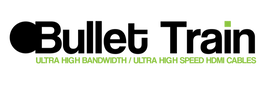 The first thing I suggested was to test all the HDMI cables, and low and behold the HDMI cable that connected the AVR to the display failed the cable test. To fix the problem he replaced that cable and all the other cables in the system with Bullet Train HDMI cables. He stayed with the system for about 30 minutes and no longer experienced video dropouts. He told his customer to contact him with any other issues and he has not heard from his customer in over a month. The entire troubleshooting call was barely an hour long. This situation is a perfect example of why integrators should have test equipment and why they should use reputable, known HDMI cables. Between the integrator, Murideo, and Bullet Train, the end user is happy AND the integrator didn’t have to spend hours troubleshooting the system. At the end of the day the job is to make sure the end user is happy with a system that not only works correctly, but also functions without issue. The final comment by the integrator was “Going forward we’re using Bullet Train cables exclusively”. For more information on Murideo test equipment visit www.Murideo.com
For more information on Bullet Train HDMI cables visit www.BulletTrainCables.com |
Third Party Reviews & Articles
SIX-G Generator
Archives
July 2024
Categories |
|
|
© Copyright 2015-2023
Home Contact Us About Us Careers Warranty 2222 E 52nd Street North, Suite 101, Sioux Falls SD 57104 +1 605-330-8491 [email protected] |



 RSS Feed
RSS Feed