On top of that you can also parse specific data types, view and navigate in “wave view” or “list view” and delve into details of I2C and eARC transactions. If you need to know what is happening to your HDMI pipeline down to the nanosecond? The SEVEN Generator’s Protocol Analyzer software has you covered.
You can download the Software and manual here: Software/Manual The Murideo Seven G is a powerful piece of HDMI test equipment capable of many different functions for integrators, manufacturers, and engineers, and today we are looking specifically at the device’s Protocol software. This is a very unique and helpful piece of software that will allow you to monitor all incoming and outgoing HDMI protocol traffic. This is especially useful for manufacturers and engineers as the data that is extracted from testing can be used to diagnose HDMI issues, ultimately leading to fixing these issues for a better overall product. The best part is that the Device protocol software is 100% free with the purchase of the Seven G! How to Connect and Use the Software:
If you have any questions please don’t hesitate to reach out to murideo at [email protected] or call us at 605-330-8491.
0 Comments
 Sioux Falls, S.D. - Murideo, the name to trust in HDMI, audio, and video testing and troubleshooting equipment, has officially expanded into the HDBaseT testing market. In a collaboration with MSolutions, Murideo is proud to present the MSol HDBaseT Tester. This is the only device that can officially certify your installed category cables for working with HDBaseT. This HDBaseT tool features built-in monitoring, logging and diagnostics capabilities, quick and efficient analysis, and troubleshooting tools. It allows A/V installers to test infrastructure, helps manufacturers develop HDBaseT products, and gives A/V testing labs the tools they need to work out customer issues. Each Murideo MSol HDBaseT tester consists of a main unit, Rx module and Tx module. By emulating an HDBaseT transmitter or receiver, operating up to pixel rates of 300MHz, the tester is capable of testing 4K ultra-high definition source or sink devices even when installed up to 100 meters (328 feet) away. Dustin Stuntebeck, VP of Sales at Murideo, stated, “Murideo has seen nothing but success in the test tool market. We have been instrumental in helping our customers with their needs in the HDMI 18Gbps world. Now, we have partnered with MSolutions, a manufacturer who will take us to the next level in HDBaseT and category cable testing. With the current advances in video distribution, every integrator can attest to the need for the highest capability in their infrastructure. With the MSolutions HDBaseT Tester, installers will have the utmost confidence in installing and deploying every part of the system. Paired with the existing Murideo lineup, this tool can make every integrator an expert in all aspects of their installations.” For more information about the Murideo MSol please visit www.Murideo.com or contact 605-330-8491. About Murideo Murideo, an AVPro Global Holdings subsidiary, was created to satisfy the need for modern testing tools in the custom A/V market. Through a depth of knowledge brought on from years of experience in the electronics industry, the team at Murideo has brought cutting edge testing equipment to the world that was previously only available to the elite. The philosophy of Murideo is simple, focus on technology, focus on design, and focus on our users. For more information, visit www.Murideo.com or call 605-330-8491.  Shane Martes is the Lead Installer for 255Tech, an Audio Video and Smart Home installation company in Boise Idaho. Shane Martes and 255Tech have been specializing in Audio Video Distribution and Smart Home technology for over 5 years. As a full integration company, 255Tech is all about making your technology life easier. 255Tech’s message to its customers is simple, “It's a connected world, and a barrage of devices and apps can be daunting. We're here to take the worry away and make your life as easy as possible.” As a Control4 Certified Dealer, 255Tech can bring whole home control solutions to your home. If you're in the Boise area, contact 255Tech! Phone: (208) 871-2655 or Toll Free: (833) 255-8324 Email: [email protected] Murideo has teamed up with engineering powerhouse MSolutions to bring HDBaseT testing to installers' hands across the United States. Murideo's MSol is the only HDBaseT tester that is reliable, portable, and affordable, making it an indispensable tool for all manufacturers, installers, and integrators. This unique testing device provides A/V professionals with all the information they need when testing HDBaseT products. It helps A/V installers test infrastructure, helps manufacturers develop HDBaseT products, and gives audio/video testing labs the tools they need to work out customer issues. Moreover, Murideo's HDBaseT tester generates reports, including all the parameters necessary to certify link quality and status up to 4K UHD content. The report can then be transferred to a computer so you can add your letterhead and present the information to your client. We recently held a product training that takes a closer look at this product. Don't worry if you missed it; you can catch up right now: If you have any questions on this device, you want to get your hands on a set, just reach out at [email protected] or call 605-330-8491.
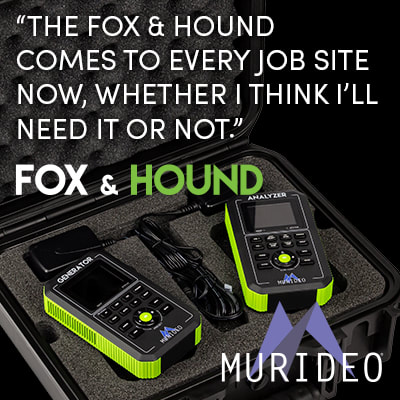 “The Fox and Hound comes to every job site now, whether I think I’ll need it or not.” The Fox and Hound 18Gbps generator and analyzer testing kit was built as the ideal testing unit for all custom and commercial integrators. These tools confirm correct bandwidth, HDCP, resolution, timing, HDR metadata and many more variables that can cause system hiccups if not treated correctly. The Fox & Hound takes the guess work out of where the problem is reducing truck rolls and helping your bottom line. Below we hear from Shane Martes of 225 Tech in Boise, ID on his experience with the Fox & Hound The Fox & Hound HDMI tester paid for itself on its very first outing. Despite frequent and specific warnings to other sub-contractors, I suspected that one of the several AVPro Bullet Train active optical cables installed had been damaged. Though it looked merely superficial, it was imperative that I verify its function as replacement would have been arduous and quite expensive. This damaged cable was the primary motivation for the purchase of the F/H. Using it to verify that my cable was in fact damaged beyond repair, I was able to get the cable replaced before walls and ceilings were closed up in this particular 3rd story apartment. I’ve since used it as a test monitor, HDCP verifier, EDID tester and more. Apart from being a useful on-site tool, when troubleshooting it also helps reassure various manufactures tech support that their equipment is working properly, bypassing troubleshooting steps and saving time. The Fox and Hound comes to every job site now, whether I think I’ll need it or not. Learn more about the Fox & Hound on the product page or give Dustin a call at 605-740-7326!  Sioux Falls, S.D. - Murideo, the name to trust in HDMI, audio, and video testing and troubleshooting equipment, is proud to announce it has become and independently operated subsidiary of AVPro Global Holdings. This move will place more focus and attention on Murideo’s customers as well as enhancing and refining the product line-up. With this change, Murideo has appointed a new VP of Sales, Dustin Stuntebeck. In this position, Dustin will be responsible for the management and success of the global sales organization as well as oversight and management of customer and distributor relationships. Matt Murray, CTO of Murideo, stated, “In order to better serve the manufacturing, development, calibration and test & measurement communities, Murideo has become a separately operated subsidiary of AVPro Global Holdings. Previously a DBA with blended resources, we saw the need to completely isolate the companies for the benefit of our customers. Murideo customers will now have access to dedicated sales, support and R&D. This new company will continue to specialize in HDMI test & measurement and audio/video calibration.” Stuntebeck added, “With the ever-changing landscape that we all work in, we found it to be more imperative now than ever for Murideo to be a standalone entity. Now we can have just as much rapid expansion and laser focus as we have before with a full backing of sales and support staff clearly focused on the Murideo brand. This will take us to the next level of capability and keeping us on the cutting edge of test and measurement gear.” For more information about Murideo please visit www.Murideo.com or contact 605-330-8491. About Murideo Murideo, an AVPro Global Holdings subsidiary, was created to satisfy the need for modern testing tools in the custom A/V market. Through a depth of knowledge brought on from years of experience in the electronics industry, the team at Murideo has brought cutting edge testing equipment to the world that was previously only available to the elite. The philosophy of Murideo is simple, focus on technology, focus on design, and focus on our users. For more information, visit www.Murideo.com or call (877) 886-5112. |
Third Party Reviews & Articles
SIX-G Generator
Archives
July 2024
Categories |
|
|
© Copyright 2015-2023
Home Contact Us About Us Careers Warranty 2222 E 52nd Street North, Suite 101, Sioux Falls SD 57104 +1 605-330-8491 [email protected] |

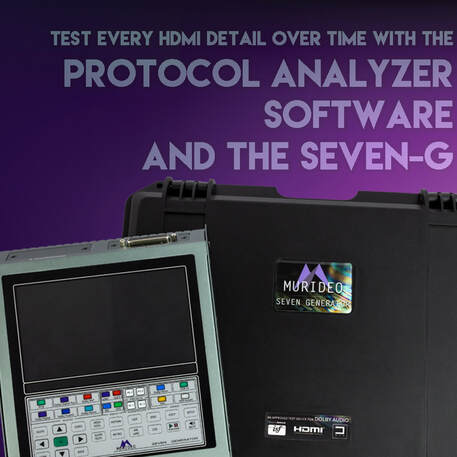

 RSS Feed
RSS Feed