|
“The newest source devices on the market including UHD players from Philips, Panasonic, Microsoft and Samsung are all capable of and output between 13 and 17.5 GBPS when setup for optimal configuration. This is a problem AND an opportunity” ~Jeff Murray, CEO AVPro Global Hldgs 4K UHD – Ultra High Definition Television Let me start by saying the 2016 Olympics in Rio were spectacular in 4K HDR (here's why - see: http://www.sportsvideo.org/blogs/?blog=rio-2016&news=nbc-olympics-embraces-hdr-for-opening-ceremony-coverage&print=1). Especially awesome were the closing ceremonies that included out of normal gamut colors (or WCG) I had never seen before on a consumer TV. As an SI I would think if nothing else, this is the best thing to come out of the video department in years and is definitely something that your customers will buy once exposed to the technology and once we figure out how to properly distribute it. Considerations for a 4K environment include overall system bandwidth, signal timing & resolution, source material & hardware, connectivity & switching devices, connection (cable) lengths, and copy guard. Let’s begin with a review of the numbers, and specifically system backbone bandwidth requirements. In the chart below we show various HDMI timings for consumer electronics. Key take-away is at the point we exceed 10.2 GBPS data rate - we explain this in the article: Considerations #1 & #2 – Bandwidth and Maximum Resolution & Timing – In the world of Custom AV we have not typically been required to think too much about bandwidth in the past. We specify a system based on the HD video signal with a maximum resolution of 1920x1080 60 fps (frames per second) 4:4:4 Chroma sub sampling (a form of color compression) or a computer derivative and we have plenty of headroom left in the system. As you can see from the chart above a 1080P signal only requires about 4.45 GBPS of overall system bandwidth. Let’s break this down more and apply some well-known sources of content playing out for 2 hours (typical movie length): The need for compression - Without MPEG (Motion Picture Experts Group) compression the ability to get high definition content, let alone ultra-high definition content to your home or phone would be impossible. We have to compress the signal for transmission over various means, of which several are listed above under media. Once the signal is decompressed it is sent to the display for viewing. In the chart above from the top left to right we start with raw footage and uncompressed 8K or 4K. We compress to reduce the size for transmission. The goal is to get as close to the original signal that we started out with at the TV. Note, connectivity components that could be inserted into this scenario must be able to handle the full bandwidth required by the source – this includes AVRs, Matrices, Switches and Splitters. Obviously, when a signal is compressed and then decompressed pixels can be lost thus causing artifacts (anything that is not supposed to be in the picture). Once the media is output into the path ultimately leading to the TV all data is uncompressed. As we see in the chart above MPEG-2 compression can display a watchable picture (without visible artifacts) while compressing the signal approximately 100:1. You will also notice from the chart that once you get to a 4K 60 signal with 4:4:4 sub-sampling and 8-bit (per pixel – displayed as 24 above – Red, Green, and Blue) you will have now exceeded almost all common AV infrastructure in the installed base. The newest source devices on the market including UHD players from Philips, Panasonic and Samsung are all capable of and output between 13 and 17.5 GBPS when setup for optimal configuration. This is a problem AND an opportunity. Many integrators we run into in the field struggle with this – having to go to the client/end user with the news that their entire infrastructure will need to be scrapped in order to enjoy the new high value content rapidly coming to market The point where things get dicey is when the source signal exceeds 10.2 GBPS – this is the maximum throughput for HDBaseT extenders, switches and splitters – and we in Custom AV love HDBaseT – with its 5-play capability to carry control, Ethernet and power, along with audio and video – but for the best possible picture – for future proof infrastructure – it just won’t do! That’s why we have been saying for years – where ever possible install conduit – big conduit – so you can pull the next iteration of cable when it’s time to upgrade. Instead of this being a problem we see it as an opportunity and suggest using this analogy during the client interview – “Mr. Customer, we can do this on the cheap, make the system work now and come in under competitor “X”, but you won’t be happy in the long run. Think about it another way – how many times have you replaced a computer in the last 10 years? Why? It’s all about speed and bandwidth – the speed of the chips doubles regularly and the bandwidth or pipeline to the Internet increases every year as consumers demand more data for their ever hungry applications. We live in interesting times – and you need to let us install conduit, knowing that we will be converting you over to fiber within the next 2-4 years….” Talk about customer service – the cost on new construction will be minimal, retrofit more challenging, but a good open and honest conversation to have with your client – and planting a seed for the next project down the road. Bandwidth Summary – 18 GBPS is in the HDMI 2.0 specification, new sources are commonly exceeding the 10.2 GBPS output. Make sure your entire system – source – sink – repeater and the connectivity in between is capable of supporting customer and system requirements. Consideration # 3 – Source Material and Hardware – As of this writing (late August 2016) more and more source material and hardware devices are coming to market every week: UHD Players are now available from Panasonic (from Canada at the moment - but USA soon), Philips and Samsung - these players all are capable of outputting 2160P60 4:4:4 8-bit, but generally output 2160P24 4:2:2 10 or 12-bit w/HDR and therefore require a direct connection to the TV with a short (2-3 meter) cable or a distribution system that can handle 13-14 GBPS bandwidth. UHD Streamers are built in to the above players and are also available standalone and include Roku 4K, NVIDIA Shield, Amazon Fire TV 4K and X-Box One S. All of them are capable of streaming Netflix and Amazon. The Shield stands out because it is capable of full 18 GBPS signal processing...the X-Box One S stands out because it has a UHD player built-in. Satellite - Both DirecTV and Dish now have 4K options and HDR options. At this writing the output from both in under 9 GBPS with 2160P24 4:2:0 8-Bit seen commonly. Content is available on several UHD Discs with over 100 titles available through 2016. Netflix and Amazon both have additional 4K content in documentaries and TV series' including favorites like Marco Polo, Mozart in the Jungle, Breaking Bad, House of Cards and many more. For up to date info on sources and content check here regularly: http://4k.com/movies/ All of these sources of 4K content are not created equal. 4K content streaming means your Internet connection speed is important to ensure high quality, non-buffered playback. Speeds in excess of 25 MBPS are desired. This is the same for the internal SMART TV decoder. These use Variable Bitrate Compression, meaning you can push a movie through a small pipeline, but increase the risk of picture artifacts. Sources & Content Summary - It just keeps getting better every day! More movies are being released, HDR is stabilizing and the source devices are available and shipping today. Consideration # 4 - Connectivity & Switching Devices - workarounds, what ifs, EDID management and scaling oh my... In the world of Custom AV and Systems Integration we are hell bent on finding a solution no matter how the cards are stacked against us. What gets frustrating is trying to decide what will work and what won't work. Here is a real world example of what you are up against: The setup/environment - We have several 4K UHD TVs and monitors in our lab from the last two years - we are not going down the path of referencing them by name, but 90% of the market is represented in our samples (by brand - we don't have every model, but we do have mostly the mid to higher end models represented - and that also does make a difference.) The higher end models tend to have the features we seek - they are mostly all "Smart" - beyond that terminology and "features" vary widely. For sources we used Quantum Data 780C generators (HDMI 1.4x) and DVDO TPGs (HDMI 2.0) and others as reference sources. We also used players - FMP-X10, Samsung, Panasonic, and Philips UHD Players, NVidia Shield, Smart TVs, Android equipped USB players, etc. We also have EDID readers, so we know what the display says it wants and will do... For cabling we use various lengths (.5 M to 5 M) from various manufacturers some rated 10.2 GBP/sec, some rated over 20 GBP/sec. We also have extenders that use HDBaseT technology and H.264 (HD over IP) technology (encode/decode). In testing our newest 18 GBP/sec products (switches and distribution amplifiers) we wanted to make sure the TV's locked on the highest bandwidth signal they are capable of reproducing - in this case 2160P60 8-bit, 4:4:4. Additionally, we wanted to verify compliance with HDCP 2.2 and 1.4. So, in no particular order here is what we found out when we first started "testing" before we actually wrote a process for testing & documentation. 1.The displays don't always do what they say they do - what it says in the manual, what they say on the phone when you call the manufacturer, and even in some cases what is stamped on the HDMI port - doesn't work. What we resorted to was the Internet - we searched by model number to determine if others were seeing the same thing, and sure enough they were. There are more early adopters out there - that really care about this stuff than I had imagined. In some cases, we found work arounds to "force the TV into a 2.0 mode or in some cases UHD 2160P60 4:4:4 mode - like renaming the HDMI port type to PC and selecting the menu option for UHD Expanded Color. In other cases, there was only 1 port that was setup for UHD and the rest limited out at 1080P. Even in some cases, where we did all the turn-on tricks the displays still didn't lock on to anything above 30 fps, meaning to us a souped up 1.4a version of HDMI. HDCP is also an issue that it's hard to find reliable information on - some ports do HDCP 2.2 and others do not - according to the powers that be, to view 4K protected content (Hollywood movies) you have to have HDCP 2.2. Further we found that HDCP 2.2 may work at 2160P60 4:2:0 and not at 2160P60 4:4:4 (in the same port) leading to more confusion. 2. Cable length matters and it doesn't matter...at first we really were not paying much attention to cables and cable length - most likely because at first they all worked out to the 3 meters we were using. The thing of it is, at first we were only testing to the limits of our sources, which meant 2160P60 4:2:0 and 2160P30/24 4:4:4 and everything worked great. The Nvidia Shield that we picked up only a few weeks ago does do 2160P60 @ 4:4:4, but it is not a setting you can force - it reads the EDID and sends a 4K signal that will lock on - meaning we got tricked into thinking everything was all warm and fuzzy and working great. When we actually got to the point where we were able to actually force a 2160P60 4:4:4 signal (>17 GBP/sec TMDS throughput) cable length began to matter - in our testing last weekend we could not pass 2160P60 4:4:4 signal more than 6 feet (around 2 meters) - admittedly, we didn't test a thousand different cables, but the results were consistent across 5 major brands. We also did not test powered cables or cable booster boxes. When the cables got longer than 6 feet the picture started to blink - sometimes every 5 seconds and sometimes every 60 seconds. Cable length appears to matter a lot at high bandwidth. 3. Extenders work and don't work...this is already well documented so no surprises here 2160P60 4:4:4 8-bit NOGO, 2160P60 4:2:0 8-bit GO HDBaseT is limited by bandwidth to 10.2 GBP/sec and it works perfectly well up to that point and handles HDCP 2.2 fine also. I'm not spending a lot of time on extenders in this article as we were really focusing more on the displays. HDIP is also limited to 4:2:0 8-bit, but HDCP 2.2 works well there also. 4. Sources are tricky and HDMI 2.0 reminds me of 5-Play when HDBaseT came out - the spec is there, but some items are optional and not required to call yourself 4K UHD 2.0 - depending on who you are (or more so, who your customer is and what they want to watch) the devil is in the details. Most consumer devices - and for good reason - lock on to the preferred format from the TVs EDID to make sure there is always a picture. They also handle passing HDCP 2.2 keys for encrypted content. Generators are the trick for forcing signals through systems - problem is, there is not a low cost option to do everything we wanted to do. 5. Robust EDID Management – There are several ways to manage communication and connection between devices using EDID. You can use EDID to force the output of a source to 4K60 4:2:0 8-Bit so it can fit through a 9G pipeline – thing is, in that case everyone gets 9G – valid for 4K, but highly compressed and requires special handling to get HDR through the same pipeline. EDID also allows you to direct the audio codec you need for your system (2-channel PCM vs 5.1 is an example). 6. Scaling – Is back – for existing infrastructure and new builds you will likely need a means for scaling the output either up or down depending on system requirements. We use scalers all the time to trick the switch into thinking a display is 4K when it’s really 1080P – that way, all the other 4K TVs in the system get full 4K – the scaler gets 4K and down-scales it to 1080P to the HD display or sink device. The chart below shows common devices for extending HDMI Consideration #5 – Copy Protection Mandated by Hollywood HDCP or High Bandwidth Digital Content Protection - a copy protection scheme to eliminate the possibility of intercepting digital data midstream between the source to the display. For HD and some UHD this was version 1.4, now, for all UHD movies via streamers, players, gaming consoles, set top boxes and the like HDCP 2.2 is required. So, therefore, on top of having a pipeline of connectivity components that can handle uncompressed 18 GBPS data all components must also be HDCP 2.2 compliant. We run into issues all the time where one component or connection was overlooked and the result – no picture. If you are distributing high value protected content make sure all components meet the requirement for HDCP 2.2 handling. Conclusions When selecting vendors, partners and products keep in mind overall system bandwidth requirements – know the numbers! Knowing the numbers also makes you a stronger advocate for your customer in explaining the technology and challenges, and along the way may just help you to upsell better and more robust systems. Use of EDID management and scalers will be necessary in the near future – know what they are and how to use them. Ask for 18 GBPS tested components on all new 4K installs and install conduit where possible. Understanding HDCP 2.2 and asking vendors if they support it is a must. With new technology comes new opportunities and this is a big opportunity!
1 Comment
|
Third Party Reviews & Articles
SIX-G Generator
Archives
July 2024
Categories |
|
|
© Copyright 2015-2023
Home Contact Us About Us Careers Warranty 2222 E 52nd Street North, Suite 101, Sioux Falls SD 57104 +1 605-330-8491 [email protected] |



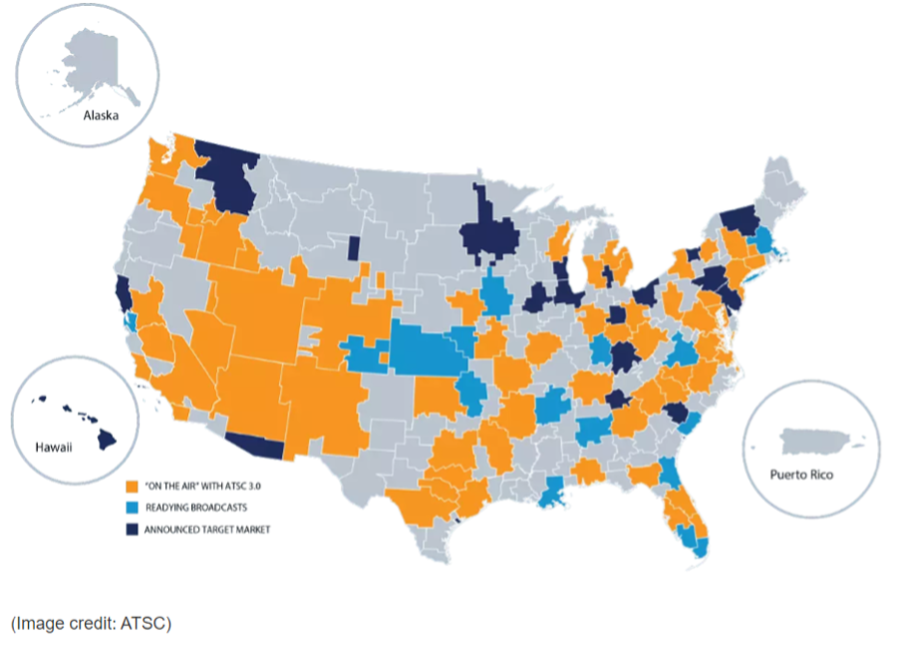
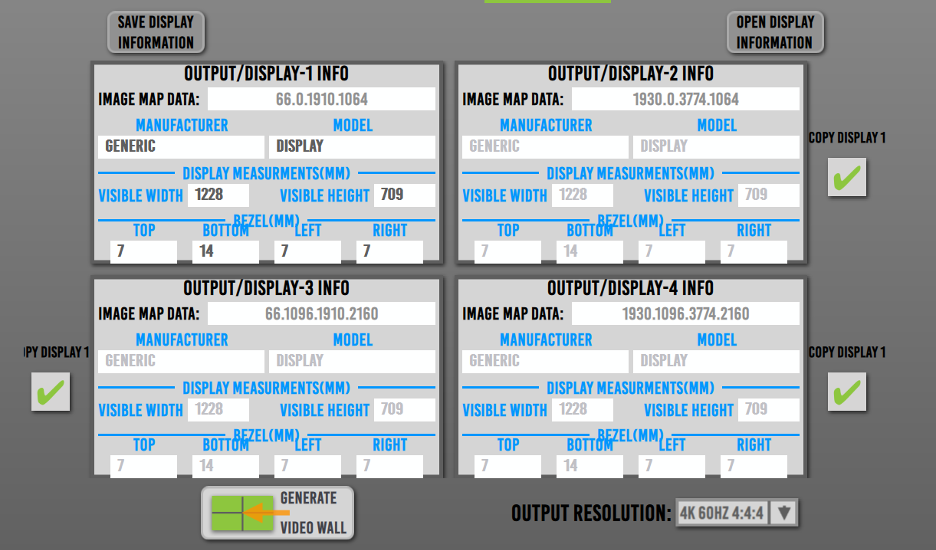

 RSS Feed
RSS Feed