On top of that you can also parse specific data types, view and navigate in “wave view” or “list view” and delve into details of I2C and eARC transactions. If you need to know what is happening to your HDMI pipeline down to the nanosecond? The SEVEN Generator’s Protocol Analyzer software has you covered.
You can download the Software and manual here: Software/Manual The Murideo Seven G is a powerful piece of HDMI test equipment capable of many different functions for integrators, manufacturers, and engineers, and today we are looking specifically at the device’s Protocol software. This is a very unique and helpful piece of software that will allow you to monitor all incoming and outgoing HDMI protocol traffic. This is especially useful for manufacturers and engineers as the data that is extracted from testing can be used to diagnose HDMI issues, ultimately leading to fixing these issues for a better overall product. The best part is that the Device protocol software is 100% free with the purchase of the Seven G! How to Connect and Use the Software:
If you have any questions please don’t hesitate to reach out to murideo at [email protected] or call us at 605-330-8491.
0 Comments
Leave a Reply. |
Third Party Reviews & Articles
SIX-G Generator
Archives
July 2024
Categories |
|
|
© Copyright 2015-2023
Home Contact Us About Us Careers Warranty 2222 E 52nd Street North, Suite 101, Sioux Falls SD 57104 +1 605-330-8491 [email protected] |

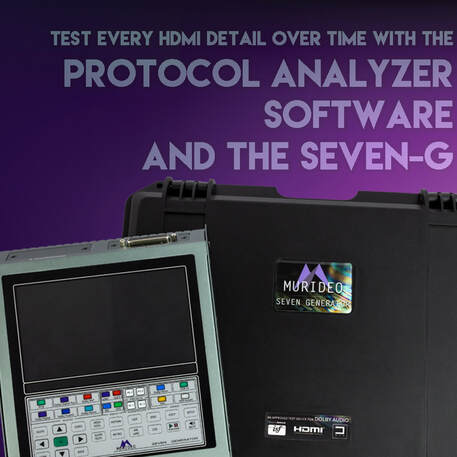
 RSS Feed
RSS Feed