|
HDMI 2.1 with 8K resolution is no longer on the horizon, it is here! And creating headaches all over the world. This document is intended to help any integrator use the Fox and Hound kit to set up a distributed video system so that it is 8K compliant. The front page of the document acts as a “key” to the system diagram on the reverse side. The end goal of this document is to ensure that your video systems are compliant and ready for 8K whether the components and content are in current use today or will be used in the future. The numbers below are keyed to corresponding numbered elements in the diagram above. In this diagram, the generator is depicted with a green highlighted outline, and the analyzer is depicted with a purple highlighted outline. Also in the diagram, the generator is emulating a source outputting a test pattern. The analyzer is emulating the next device in the signal path, which may be the matrix switcher, the HDMI extension kit, or the display.
0 Comments
Leave a Reply. |
Third Party Reviews & Articles
SIX-G Generator
Archives
July 2024
Categories |
|
|
© Copyright 2015-2023
Home Contact Us About Us Careers Warranty 2222 E 52nd Street North, Suite 101, Sioux Falls SD 57104 +1 605-330-8491 [email protected] |

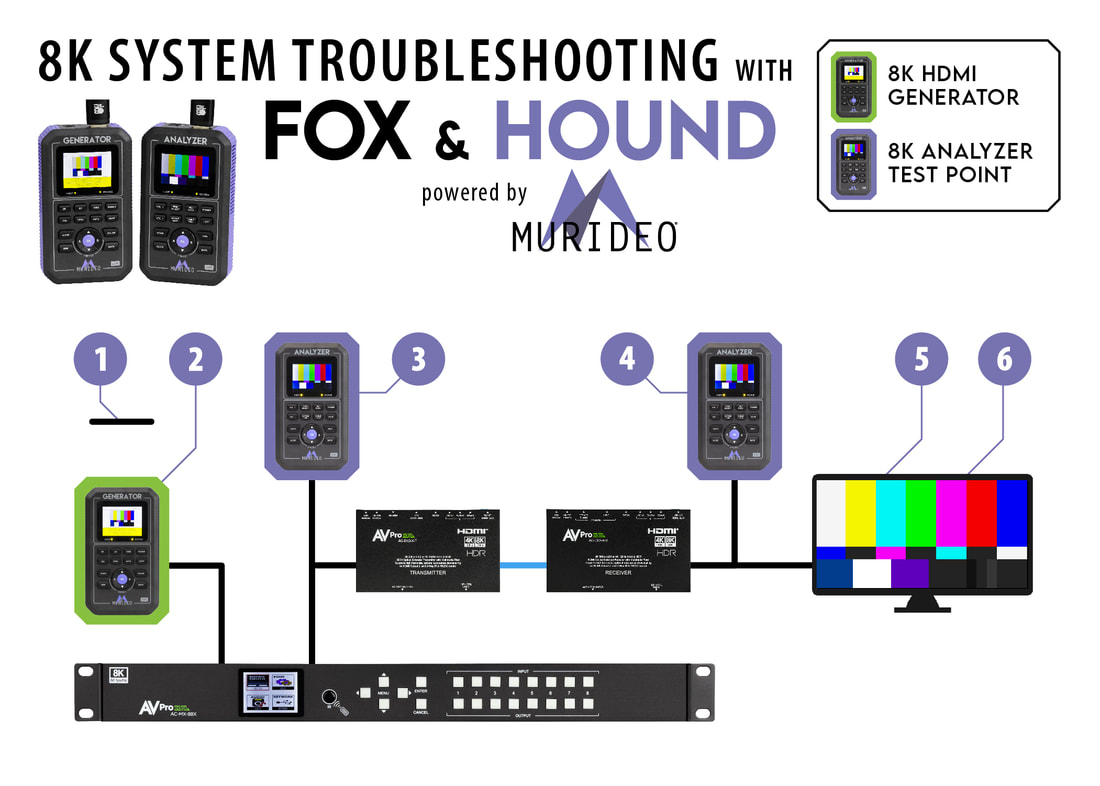
 RSS Feed
RSS Feed