By Jason Dustal (Imaging Science Foundation | Murideo | AVProStore)
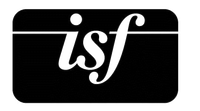 Fast forward a few years and I started to realize that things can be modified and made better. This didn’t make sense at first; why wouldn’t the product be its absolute best from the factory? Why was there so much room for improvement? By the time I was 16 I was looking for ways to modify everything in my life, ESPECIALLY my car. Once I figured out that I could improve the car’s performance with a better air filter and a better muffler, I was hooked. Next came the suspension, brakes, and just about everything else on the car. I had a goal...maximize performance. The question still remained: why wouldn’t the car perform its best from the factory? In 2001 I was selling high-end A/V at a store in Tallahassee, Florida. One day I overheard one of my co-workers talking to a customer who was looking at a very expensive Mitsubishi Diamond CRT rear-projection TV. In those days, the showrooms were much more dimly lit than showrooms are today. My co-worker was going through the picture menu of the TV and explaining what some of the settings will do to the picture. One sentence that he said changed my life forever. “This is as good as the picture will get without hiring someone from the ISF to come to your home and calibrate the TV to YOUR room”. As you can imagine, my curiosity went into overdrive. You mean I can make my TV look better than it does now? WHAT will look better? Who is the ISF? I’m in — where do we start?!?!?! Some very familiar feelings and questions hit me. One of them being “why wouldn’t they just optimize the picture at the factory?” From there I found a test DVD called the “Avia Guide to Home Theater”, and as they say, the rest is history! Back in those days, calibration was all about taking the TV cabinet apart, making difficult (and sometimes dangerous) adjustments to the CRT guns, navigating through the confusing (and sometimes dangerous) service menu for adjustments, lining the inside of the cabinet with darker material for better contrast, and hopefully getting everything assembled back together in such a way that the TV still worked. Calibration was very mechanical, time consuming, and potentially deadly. Calibrators at the time were actually wearing 3 hats...calibrator, mechanic, and hacker. Plus, at that time there were only a handful of certified calibrators in the country. Because of this, calibration was very expensive. Most people didn’t understand why we were doing these things and thought that we were absolutely insane! Luckily, calibrators survived the CRT days and continued to learn and grow. DLP TVs were a bit easier to work on but were still potentially headache inducing. Luckily we survived those days too! It wasn’t long until we saw the popularity of flat panel TVs explode. This was a game changer! Most (if not all) mechanical adjustments were non-existent in the digital world. The days of taking things apart and making manual adjustments were over. Most adjustments could be done in the picture menu, and what couldn’t be adjusted in the picture menu could usually be done in the service menu. We were still playing calibrator and hacker, but the mechanic hat could be retired. At this point calibrators were rejoicing! It sounds like things were getting simpler, right? Well, in a way they were. The mechanical adjustments were gone, but the days of advanced settings and features were only beginning. Most manufacturers moved settings like white balance from a circuit board in the CRT/DLP TV to the service menu of the flat panel TV. Some of these service menus were difficult to access and sometimes even more difficult to navigate. One wrong move in there could flip the image upside down. Another could potentially render the TV useless. As you can imagine, this made many calibrators (and TV owners) very nervous! (If you don’t believe me, Google “Samsung HDMI calibration failure”) Most manufacturers started getting tired of fixing TVs that end users were breaking. End users were upset because these were not considered “warranty” repairs. Manufacturers started charging owners for repairs; after all, the end user was not an “authorized service technician”. As soon as they entered the service menu, the warranty could technically be voided. This caused a lot of headaches, and a lot of otherwise good TVs found their way to the recycle bin...or even worse, the dump. So what is different today? We are no longer dealing with mechanical adjustments, and we are barely dealing with service menus. Calibration should be a breeze, right? It should only take an hour, right? The price of the equipment should be lower, right? All of this should bring down the price of the calibration...right??? In reality, things today are as complicated as ever. Yes, we are no longer sticking screwdrivers next to CRT guns that are carrying tens of thousands of volts of electricity. Yes, we are no longer worried about bricking TVs in the service menu. Yes, the calibration no longer takes 2 people and a full 8 hour day. Yes, the CalMAN software gives us a workflow in which you can’t miss any steps. So why does it still take several hours and carry a cost of hundreds of dollars (or more)? In years past, there were only a handful of adjustments that we were concerned with. Getting to the adjustments was the hard part. Today, we can easily get to the adjustments, but there are many more adjustments. Let’s take a look at a recent system that I calibrated for a client.
He has a 65” LG E6 OLED in a room where the lighting is 100% under his control. Most of his content comes from either an Oppo HDR Bluray player or a cable box. Some material he watches is in standard definition, some is in 1080p high definition, some in UHD (4K HDR). His room can be as dark as a cave or as bright as a sunroom. When it’s movie time the room can be black, but during football on Sundays when his friends are over the room can be bright. He has three theater seats in the room. His seat is dead center to the screen, but the other two seats are at a slight angle. The TV has the ability for a “day” and a “night” picture mode. This allows for maximum performance regardless of the room lighting. TVs traditionally have two adjustments for white balance; this model has two AND 20. Most TVs have two adjustments for color; this model has two AND 18. In this situation, the TV has upwards of 80 possible adjustments. Luckily he doesn’t care about 3D or that would have been a couple dozen more adjustments! That’s just one of the two (day/night) modes. I also have to consider the viewing angles from the other two seats and all of the advanced settings in the Oppo Bluray player. Oh, and the cable box? That has settings too. Luckily in this case, the video was not passing through a receiver. If it had been, I would have had to calibrate the video portion of the receiver too! That’s just SDR (standard dynamic range). Now we are finally getting a handle on calibrating the HDR (high dynamic range) mode in the TV. This opens up a brand new can of worms. Once the TV receives an HDR signal, it has a completely different menu for picture settings. Yep, you guessed correctly, now there is an HDR “day” mode and an HDR “night” mode! By the time I was finally done, I had about 5 hours of work poured into his system. On top of that, we are dealing with multiple types of HDR. For example, calibrating a Samsung in the HDR mode is very different than calibrating an LG in HDR mode. Just figuring out the TVs menu structure and what the manufacturer names all of the different settings can be a time consuming task. Can we use our old calibration equipment to calibrate new TVs? NOPE! With the introduction of 4k resolution and HDR, all of the calibration equipment has to be updated. Will my UHD equipment last me the rest of my life? NOPE! It’s only a matter of time before we see displays with 8k resolution at 120hz. I will be upgrading equipment for the rest of my career! One question still remains: why didn’t they optimize the TV’s picture at the factory? The answer is the same as it has always been. The manufacturers are very good at what they do, but they have no idea what room the TV will end up in, what components will be feeding the TV, where the end user will be sitting, or what they will be watching. Calibration has and always will be a custom service. In the 9 years that I have been calibrating, I have learned one very important lesson. Every system and client is different, but we all are trying to achieve the same thing: the most accurate image possible!
0 Comments
Leave a Reply. |
Third Party Reviews & Articles
SIX-G Generator
Archives
July 2024
Categories |
|
|
© Copyright 2015-2023
Home Contact Us About Us Careers Warranty 2222 E 52nd Street North, Suite 101, Sioux Falls SD 57104 +1 605-330-8491 [email protected] |




 RSS Feed
RSS Feed