|
Firmware (Most current rev is 1.71) - 1.68 and up have HDR enabled and should work with CalMAN 5.7 (the Generator still works with Previous versions from 5.5, but will not support HDR). There are THREE ways to use HDR on this product (Including with CalMAN) and you can see how those work here http://www.murideo.com/uploads/5/2/9/0/ ... ndix_a.pdf
Any metadata can be used with this device, so the possibilities are really endless... What's missing? 10BIT (in 4K) and BT2020 - while these items are missing from the current firmware they are in the final stages of being added. We anticipate a new firmware release that adds these functions to be publicly available by 05/20/2016. This will also correct any incorrect AVI Infoframe tags when sending HDR (this was due to the lack of BT2020, and address another issue on an earlier discussion) Can't get HDR to activate the display/projector? If you are using Calman 5.7 in HDR, this should not happen as the metadata is generated from the software - Alternately, if you are not using this please see the HDR Appendix listed above for help, the Metadata needs to be applied in the Murideo SIX-G PC Control software first. - Additionally, we have found that the default HDR Metadata in Firmware 1.68 - 1.71 does not work on all displays as the string was created when HDR was very much in its infancy. If you are having difficulty activating HDR on a display we have a small library of various Metadata Infoframes that we can provide as requested via email. We have verified compatibility with the following manufacturers - Sony, Samsung, LG, Hisense, JVC, Vizio What is coming? There are a few new things happening with the Murideo SIX-G. First and foremost you will now be able to do 4K 4:2:0 8-16 Bit. BT2020 will be enabled. Additionally you will have storage for up to 8 HDR Metadata Infoframes instead of 2. This will allow you much greater versatility in the field. In addition to this we are in the latter stages of releasing a custom "Pattern Uploader" so you can upload your own custom images to the generator. SIX-A - The SIX-A Analyzer is releasing very shortly (Appx 5/20/2016) and this will further enhance your ability to evaluate systems. You will be able to analyze an inbound signal from a source like a blu-ray to see your colorspace, HDR presence, Bit depth and more - in addition this will have a pixel level color checker, so when you do final confirmations using a blue ray you can see how accurate the desired color is coming from that pattern is. You can see what the playback device is doing to the image. Things to know/be prepared for - Once the new SIX-G firmware is released it will be a field update for 90% of you...the only exception is if you have version 1.68. If you have 1.68 firmware we will need to bring it into the shop. This is ONLY for 1.68 not prior or post version of that firmware, just contact [email protected] to make arrangements. DolbyVision - The new firmware also adds a new version of the Window pattern. This pattern has true DolbyVision support, enabling performance measuring and calibration on a DV display. This will require software support from CalMAN. The new window pattern will also allow window colors to be specified in YCbCr 444 or 422 formats and have zero colorspace changes until the data gets to the downstream device (display, processor, etc). This will of course depend on the output settings of the generator, and will also require software support to fully support. The previous Window pattern is still available and all existing software and workflows will continue to work as before. That's all for now on the Six-G but our Six-A will be here in mere days!!!
3 Comments
Jerry Palleschi
5/12/2016 03:37:56 pm
Impressive, great job!!!!
Reply
5/30/2016 09:29:47 am
Available in Europe by www.avdistribution.fr
Reply
Leave a Reply. |
Third Party Reviews & Articles
SIX-G Generator
Archives
July 2024
Categories |
|
|
© Copyright 2015-2023
Home Contact Us About Us Careers Warranty 2222 E 52nd Street North, Suite 101, Sioux Falls SD 57104 +1 605-330-8491 [email protected] |

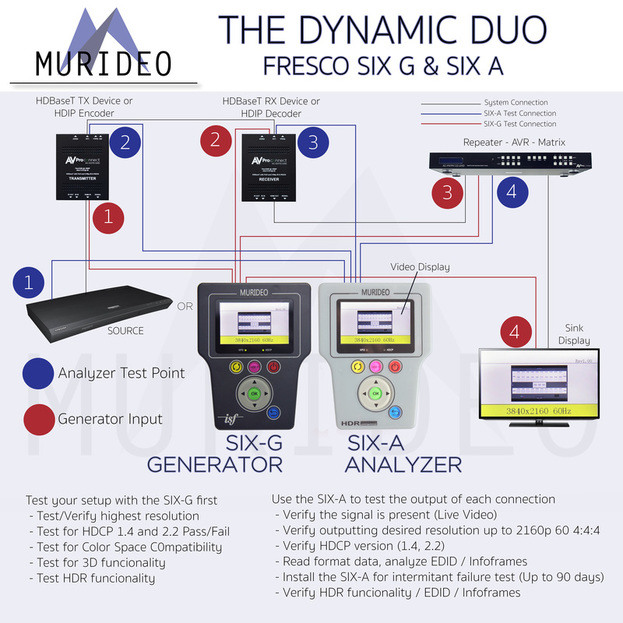
 RSS Feed
RSS Feed