|
For years AV Technology has been plug and play, things just worked.... In today's world of HDMI distribution, things are different. Variables between displays and sources have continued to increase in complexity. Each product has their own detailed specifications that are slightly different than other, similar products. These specifications rely on something called EDID (Extended Display Identification Data). Contained within the EDID information is metadata sending preferred resolution, audio, timing, and a host of other information pertaining to the capabilities of the display. When a source is connected to the display the EDID information is sent back to the source, which will then generate the correct signal. Most displays have a setting that must be enabled to do HDR formats, these settings can change the EDID information.
EDID FlowThe largest problem in distributed systems is the mismatch of EDIDs from different models and manufacturers. AV manufacturers handle these issues in two different ways, unmanaged and managed. In the example below we compare two matrix switchers, a 4x2 with unmanaged EDIDs and a 4x2 with managed EDIDs. Unmanaged EDID
Managed EDID
Once you have an understanding of managing EDID, that knowledge can be used to tackle all kinds of problems both in the field and in design. From shortening sync times, fixing color space, or just getting the best quality audio and video, EDID management can change the whole system. AVPro Edge has made a huge leap forward in EDID Management. Using the AC-DA12-AUHD-GEN2, AVPro has created an EDID Compiler mode which uses the video capabilities of a display or projector and combines it with the audio capabilities of an AVR or soundbar. The DA12 also includes a 1080p downscale port allowing support for a legacy AVR. This can bring Dolby Atmos to your home theater while avoiding AVR limitations and shortening sync times. AVPro Edge continues to push the edge of innovation.
0 Comments
Leave a Reply. |
Third Party Reviews & Articles
SIX-G Generator
Archives
July 2024
Categories |
|
|
© Copyright 2015-2023
Home Contact Us About Us Careers Warranty 2222 E 52nd Street North, Suite 101, Sioux Falls SD 57104 +1 605-330-8491 [email protected] |

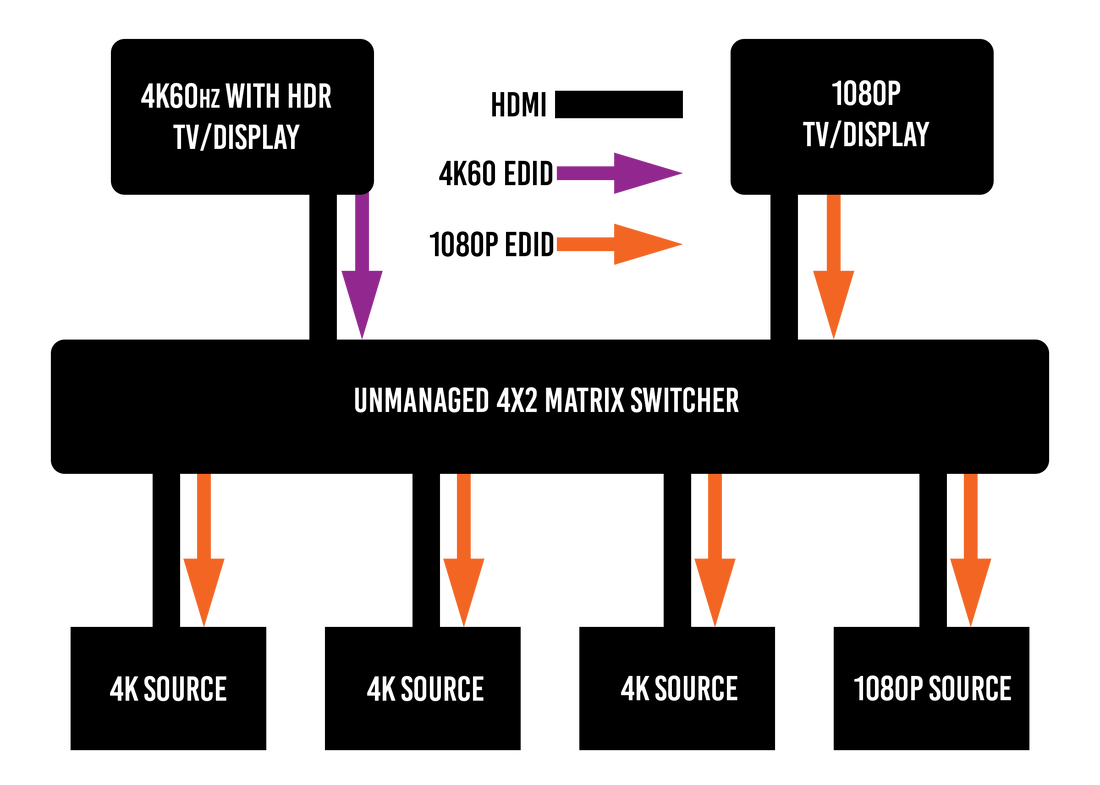
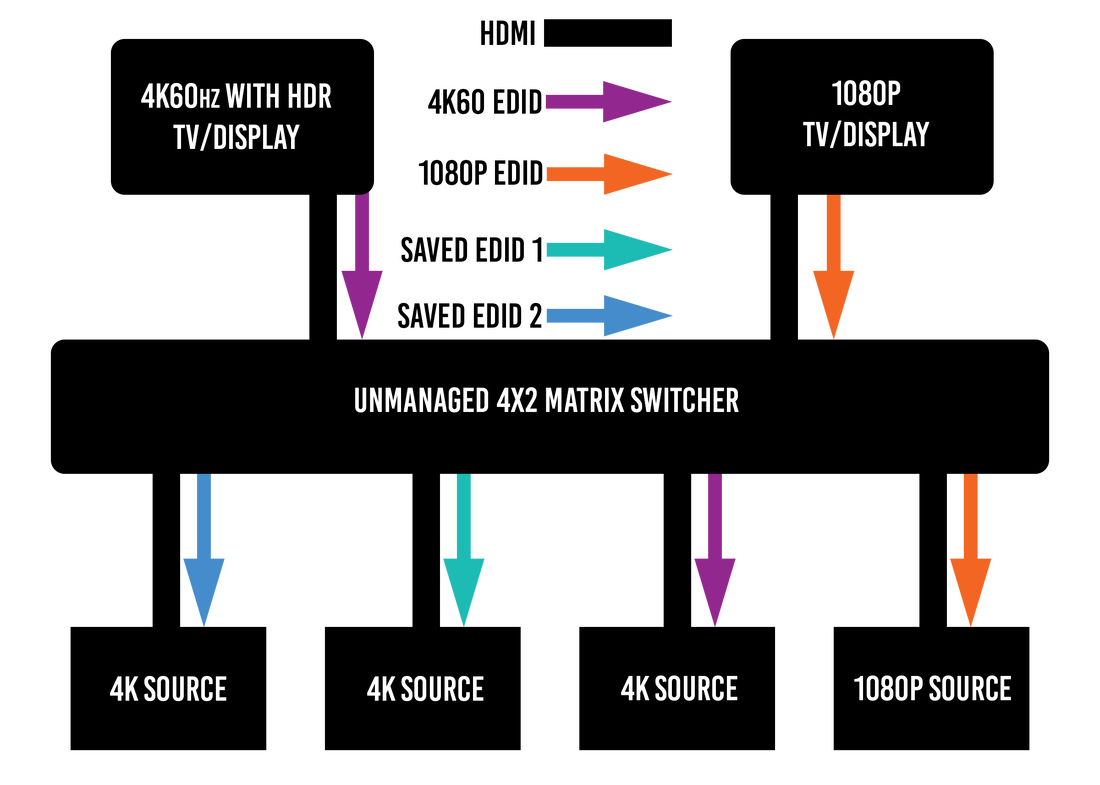

 RSS Feed
RSS Feed